Your team may have a dedicated content strategist or one of you may have the responsibility of coming up with the content strategy. Have you considered content modeling as part of your content strategy? Are you wondering what content modeling is? Or you might already be familiar with the concept. Either way, let's take look at what content modeling is in relation to working in Content.
To begin with, let's define what content modeling is.
Content modeling is documenting the structure and organization of your content which is basically the outline for your content and how they relate to one another.
A content model in Content includes
- Content types -- which are chunks of meaningful information
- Taxonomies -- the metadata or attribute for the content types.
Here is why you need the content model
A content model lets you:
- Validate the concepts and designs.
- Explore the needs of the content creators.
- Drive the development of taxonomies.
- Provide a visual reference point for structured content.
- Help clarify requirements.
- Encourage collaboration between designers, content creators, and developers.
Benefits of content modeling
- It makes your content sustainable and scalable.
- Future-proofs your content so it can be customized, reused, and displayed in various formats.
- Helps maintain consistency across all content deliverables.
How do you create content models?
Now let's see what you need to do for content modeling with an example.
As your team begins your project for the next big marketing event, you have goals to deliver multiple content to multiple channels to make your marketing event a success. Here is an example of what your marketing event deliverables may be:
- A social media announcement
- Blogs
- Emails
- Press release
- Feature article on your webpage
- Article
- Banner ads on your newsletter
Identify the structure of the content
As part of the content strategy, you start by identifying the structure of these content, the purpose of the content, how they relate to each other, and how they will be presented. This is an important step in content modeling as it identifies content reuse and meaningful grouping of content as a content-first approach.
As an example, let's take the Article. The structure of an article would be:
- Title
- Tagline
- Video
- Feature Image
- Body text
- Images
Figure 1. Add elements to create a content type
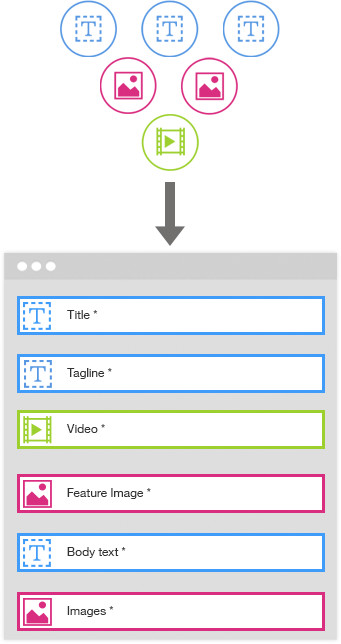
Identify content reuse
Now with a little bit of brainstorming with your designers, content creators, and developers you can identify that the lead image and author bio are reusable in other deliverables such as emails and blogs.
Content reuse helps you keep your content models simple and saves you lots of effort. Now that you have identified you are going to reuse the author bio in multiple places, you'll create a model that holds that structure together.
Create your taxonomies
This preplanning would also help you come up with your taxonomies. For example, you identify you need images. You can create a taxonomy for image sizes such as large, medium, or small, which will provide options to select the image size when creating the content.
Start defining your content models
The final step to completing your content modeling is to define the content types. To create the content type you are breaking the content into individual element blocks. And also assigning what type of element block they are such as text, image, or video.
How far do you have to break them up? And how do you group them? That depends on your content reuse strategy that you identified earlier. Your model should allow content reuse.
Based on the earlier identification that author bio and lead image are reusable components, here is how your content type for the Article will look like
| Article structure | Element type | |
| Title | Text element block | |
| Tagline | Text element block | |
| Video | Video element block | |
| Feature image | Image | Image element block |
| Image caption | Text element block | |
| Image credit | Text element block | |
| Author Name | Text element block | |
| Body | Text | Formatted text |
| Images | Image element block | |
| Videos | Video element block | |
| Author bio | Name | Text element block |
| Profile picture | Image element block | |
| Short Bio | Text element block | |
Now that you have a good understanding of what content models are, start creating your content types and taxonomies in Content.