Transact can match inbound messages with Acoustic Campaign transactional message groups in a number of ways. You set up the identifying heading elements in Acoustic Campaign.
Note: The elements chosen must be unique to the transactional message group and not used with any other transactional message groups.
IP address
In most systems, the sending IP address will always be the same.
If you choose an IP address as the identifier, you cannot use it with other transactional message groups (but you can use other IP addresses within the organization).
Tip: An organization should have one transactional message group set up to use the IP address for identification so if matching does not occur, Transact will still send the message.
X-header
An x-header is a unique sender-generated identifier (text and numbers) placed in the header of an email. The two systems "agree" that an x-header has a specific meaning for these two systems. Relays, gateways, and the client system do not see or interpret the x-header, and Transact removes it from the outbound message. The use of an x-header is the best practice for identification.
Note: Using an x-header may require modifying your email system.
You must name the x-header as follows: X-SP-Transact-Id.
The value associated with the header must adhere to the following:
- Maximum of 32 characters
- Only contains the characters 0-9, A-Z, a-z and the underscore ( _ )
- No spaces or other punctuation used in the value
The values of the header are not case-sensitive but they are unique. For example, 'ABC_123' and 'abc_123' are the same matching string. However, you cannot use the x-header value for any other active campaign within the organization. You can reuse an x-header if the associated transactional messages are completed or closed.
X-header placement
Insert the x-header after the default (required) header elements and before the first carriage return (see red text in the example image below). If using JavaMail, note that it automatically inserts the headers in the correct location for you.
Note: Transact will not include the x-header in outbound messages; the x-header is for inbound identification only.
Example:
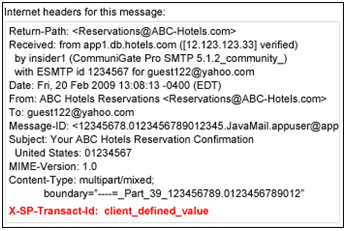
From address and subject
This method requires no changes of any kind to your email system. The from address field will always be the same. The subject is typically the same on most systems, even when using personalization. For international encoding, Transact supports subject-line encoding as 64-bit or quoted printable.
Important Important: If sending encoded subject lines for international mail, you can only use x-header or IP address methods.
Note: Carriage returns inserted into subject lines make identification impossible.
The subject is case-sensitive. For example, 'The Sky is BLUE' and 'the sky is blue' are separate strings that do not match.
In some cases, the subject may change; in other cases the international character encoding makes the subject difficult to match (if unable to use 64-bit or Quoted Printable). This might not be the best method when these situations arise.
Transact can match subjects in whole or in part. A partial match of the subject supports the following options:
- An exact match
- Contains the phrase (contiguous words)
Partial matches permit subject personalization while still using them as selection criteria. Note that personalization occurs at the location where mail originates, not in Acoustic Campaign.
You must use all subject match options in combination with the from address.
Example: John, your car is ready
In this example, 'your car is ready' is the standard (static) notification used in all email subjects. The personalization ('John') is not part of the subject that is unique to the transactional message group. You could place 'John' at the beginning or end of the sentence, but placing it in the middle would break up the matching words and Transact would no longer recognize the subject as a match.
If Transact cannot identify a unique element, it will not send the email. You will instead receive an error at the email address specified in the Error notification email field of Acoustic Campaign.