Automated Messages Report provides overall performance metrics for groups of automated messages, including tracking data, deliverability, and top domains.
The report includes tracked information for both individual Automated Messages emails and the overall Automated Messages. The level of tracking information for the general Automated Messages is always set to an aggregate level. Automated Messages reports can be accessed by a specific date or aggregated for all instances.
The report data is displayed in three ways:
- As a Tracking chart
- As a Delivery Information chart
- As a Top Domains chart
The Tracking Report block shows the basic performance metrics for the emails in the selected group. Each email in the group is listed separately in the data area. The example below has only one email in the group.
The Delivery Information Chart shows the following information:
- Sent Messages - number of emails sent
- Soft Bounces - undelivered emails due to reasons other than the invalid address
- Hard Bounces - undelivered emails due to an invalid address as per the mail server
- Total Bounces - hard and soft bounce totals
The contents of this chart can be exported as a file in CSV (comma-separated value) format by clicking Download Data.
The Top Domains reporting block shows what domains your automated messages are sending to and how each domain handles your message.
Viewing automated message reports
In your left-hand menu, go to Reports > Reports (classic) > Automated messages.
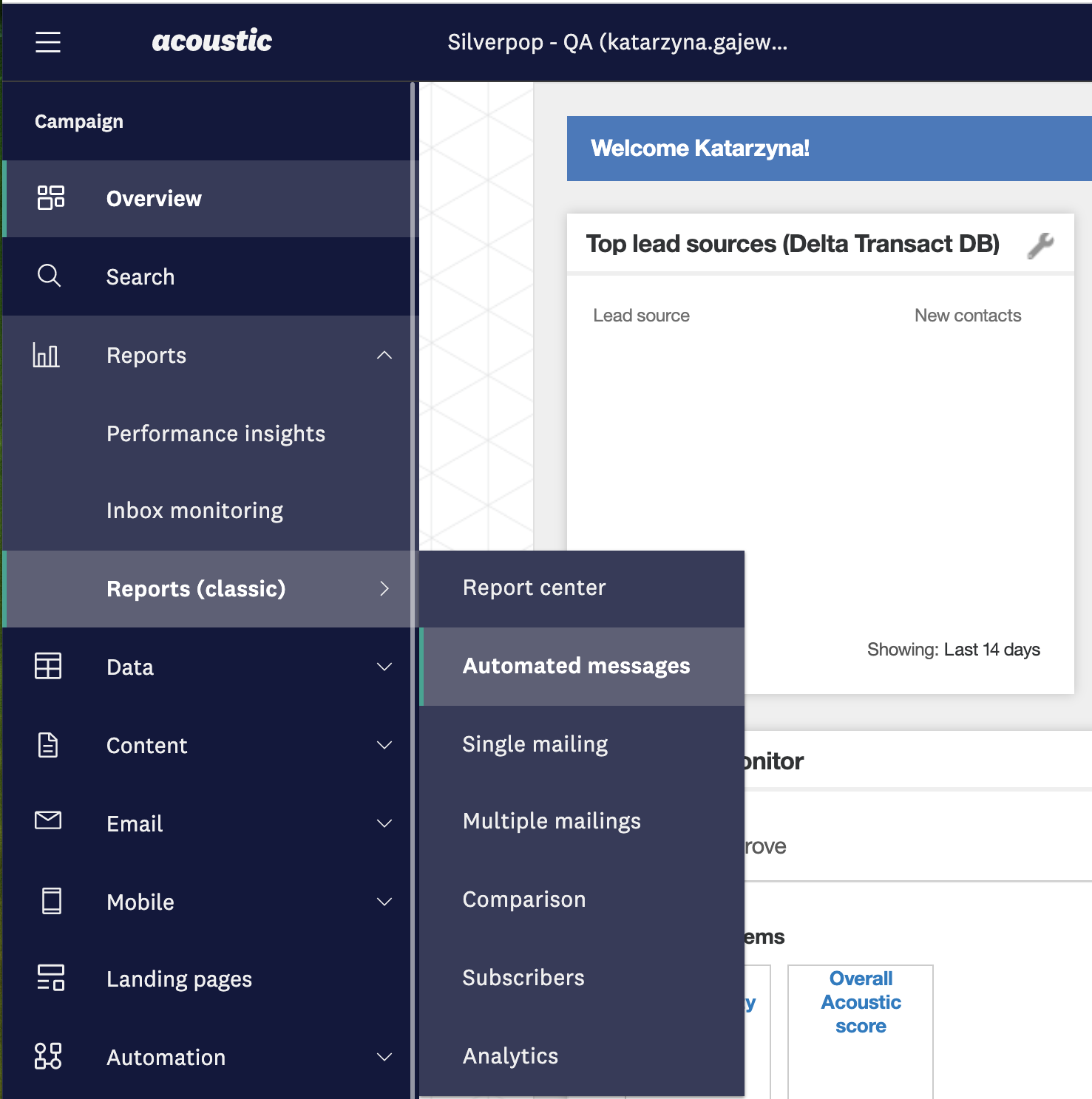
You will see two tabs: Active and Cancelled/Completed reports.
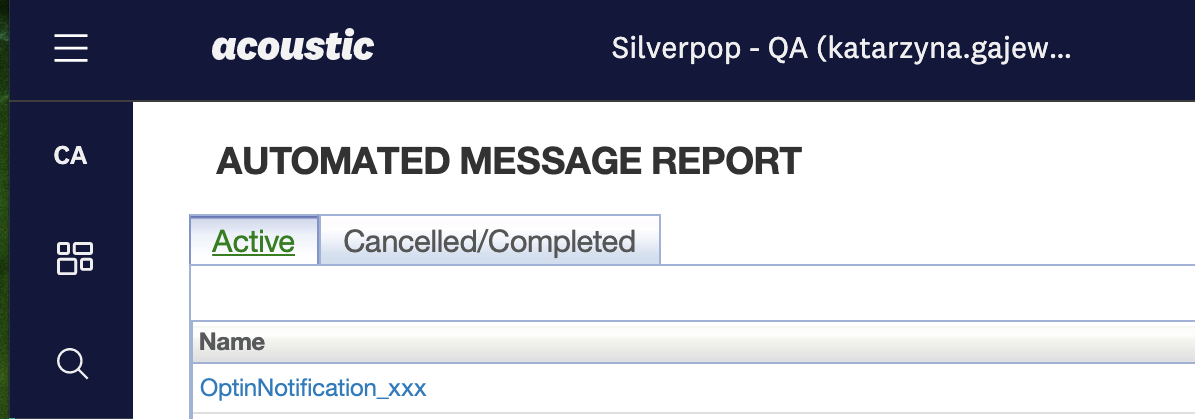
Choose the report you want to analyze further and click on it.
From there, you can either click on "Detail by Date" or click on the mailing Name. If you want to drill in further, you can click on the mailing name against a specific date, opening up the classic single mailing report.
Note: Even if the Automated Message Report wasn't sent, it still generates a report. In that case, it simply shows Sent 0.
You can also access Automated Reports from the classic reporting list.
Reporting for canceled automated messages
Follow these steps to identify the reports for a canceled automated message.
- In Reports, open the Automated Messages Report summary.
- A list of all Automated Messages will appear, including canceled and completed sends. You may sort this view by the Completion Date column.
- Click on the Group Name you would like to view, and the screen will automatically populate with the Automated Message Report.