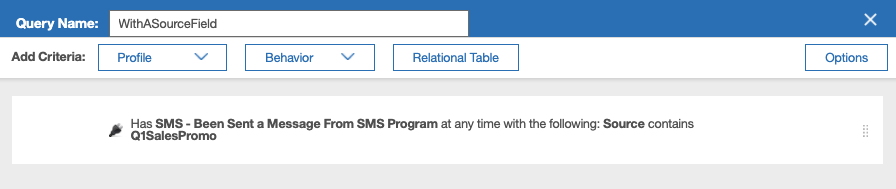Select the best target audience for marketing messages using universal behaviors as query criteria.
Getting started
Putting universal behaviors to work in your account requires a series of configurations that involve you, Acoustic Campaign, and an Acoustic Campaign partner:
- Identify universal behavior events
- Provide database information to the Acoustic Campaign
- Configure an application refresh token
After you complete these actions, you can use universal behavior event criteria in queries, programs, and SMS messaging.
Universal behaviors as query criteria
You can use data collected on contacts to create more relevant queries and ensure that the best possible database segment is targeted for various marketing email messages.
- In queries, select Universal behavior from the behavior options.
Note: The universal behavior option will only display if universal behaviors are configured for the organization and the database you are building a query against.
- New criteria are added to the rule builder.
- From the drop-down list, select the configured universal behavior that you would like to use.
The target section shows the attributes for the event type and time frame options configured.
- When you finish building the criteria, click Done to save your rules.
Attributes within universal behavior criteria cannot be grouped with parentheses.
The universal behavior target section uses AND to evaluate each criterion. Unfortunately, OR is not available for use.
Data types supported by universal behaviors
The Campaign universal behavior framework supports all database types, including the following field types:
The text has two data types:
- Text - allows for a max of 256 characters.
- Long text - allows for 14000 characters.
Number:
- Supports decimals and integers.
Date:
- The format is YYYY-MM-DD (2021-02-15). For validation, all three parameters are required to accept the event.
Timestamp:
It should be submitted in UTC or with offset.
- UTC example: 2021-02-15T18:05:36.763Z
- With Offset example: 2021-05-08T11:56:05.950-04:00
SMS universal behavior query examples
If you want to know who has been sent a message via a specific text to join the program, you will use the following behavior query: Been sent a message from SMS program within the last 2 days with Program Id is equal to 123456
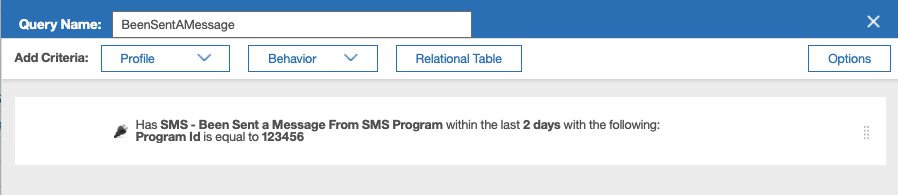
If you want to search for specific message content, you could use a query like this: Been sent a message from SMS program within the last 2 days with Message body contains: your order is ready for collection.
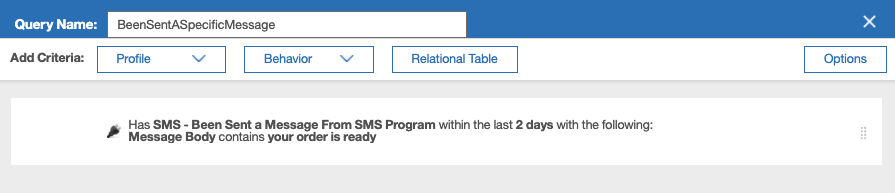
If you choose to use the field "Campaign Name" when creating an SMS message draft, for example, Q1SalesPromo, you can search for this in the universal behavior "Source" field. Been sent a message from SMS program at any time with Source contains Q1SalesPromo.