An organization administrator can access another user's account by using the Become User feature.
When you become another user, you can access only the features that the user you are impersonating can access. For example, if you become a Reporting-only user, you can access only Reporting-only features.
- Go to the Settings > User Management. The User Accounts page opens.
- Locate the user account that you want to access.
- Click the Become User link in the Actions column.
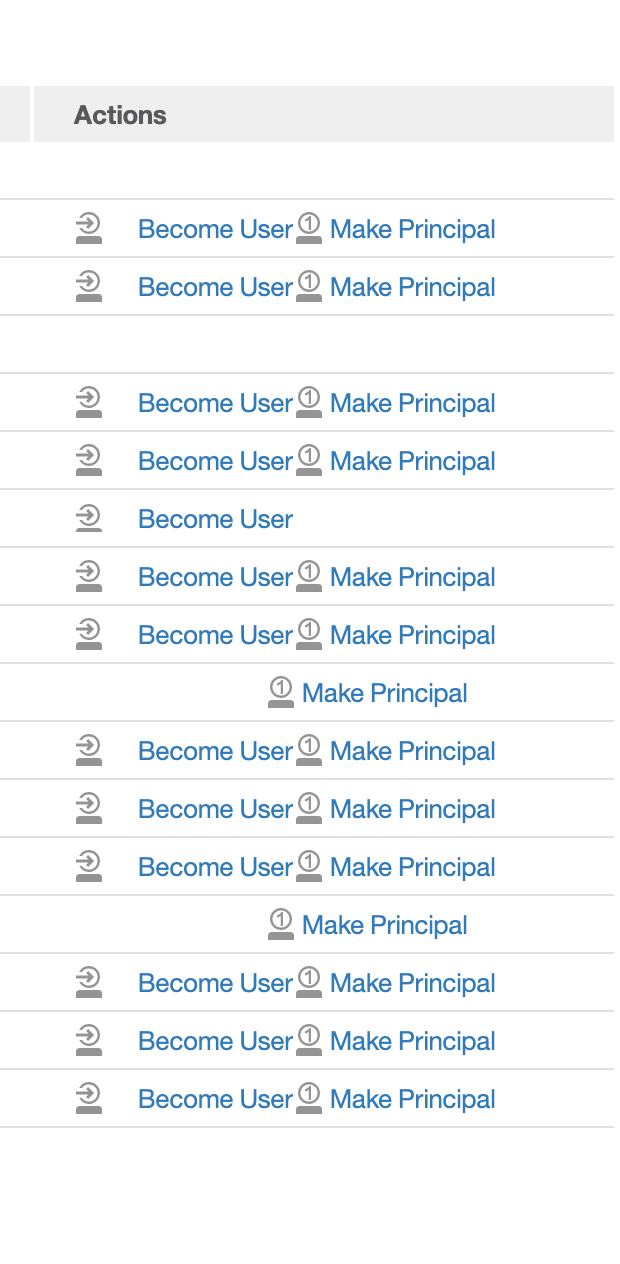
- View the user you have impersonated from the drop down in the navigation bar.
- To return to your original user, select that user from the drop down in the navigation bar.
Difference between becoming another user and linked user
|
Item |
Linked user |
Become other user |
|
Reauthentication for file download |
Primary user’s password |
Password of the other user |
|
Initiate request for relationship |
Organization administrator requests for the secondary user |
From Acoustic Campaign Admin - Needs to be requested by a Campaign administrator, usually Support. Organization administrator - no change, can become anyone in your organization. |
|
Relationship time frames |
Relationship exists until broken. |
From Acoustic Campaign Admin - Become user requests are subject to session and time frame limitations. Organization administrator - No limitations |
|
Security settings |
Feature must be turned on in the secondary user’s org to use multi-account sign-on. |
No security setting controls access at the organization level. Approvals are needed at the user level. |
Note: The become user feature is for Campaign only, not Acoustic ID.