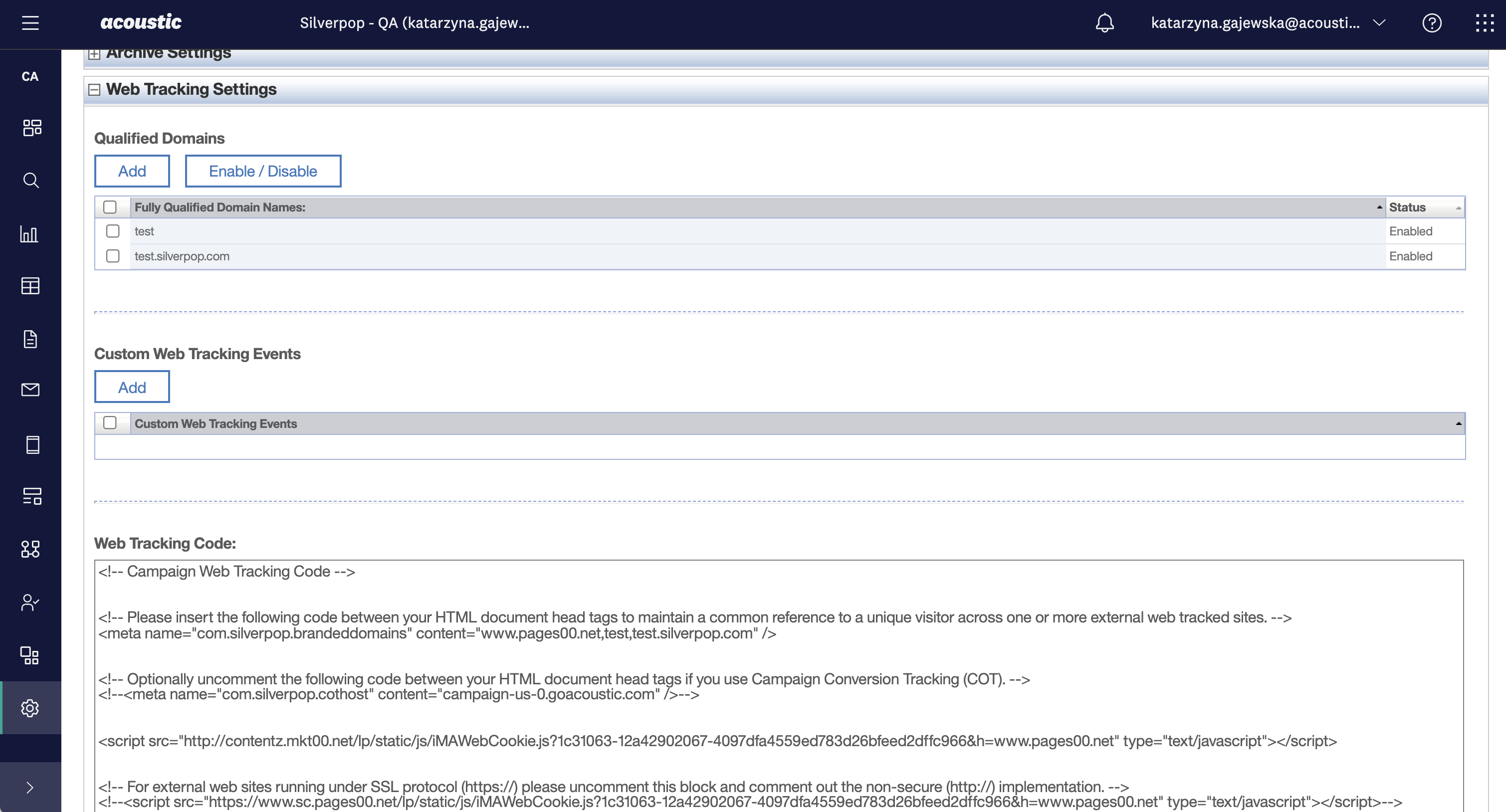Unlike traditional marketing methods, email marketing offers the opportunity to track and measure Return on Investment (ROI) that is directly related to email campaigns. ROI is measured either in currency, website visits, or specific visitor actions. Conversion tracking makes it possible to capture real behaviors and record real revenue against specific email marketing efforts.
There is a direct link between the email you send and the conversion data, so you can compare and improve your email campaigns. If the customer receives an email, clicks on a link, and navigates to the conversion page in the same session, the conversion will be attributed to that particular email and the single mailing report for that email will show this conversion.
On all pages on your site that might be visited, you will need to include the two main pieces of code required for web tracking - the web tracking meta code, and the web tracking code itself in the form of a SCRIPT tag. Both of these items are unique to your organization and can be found within the web tracking settings page of your organization settings.
To access that data, go to Settings > Administration > Organization settings. 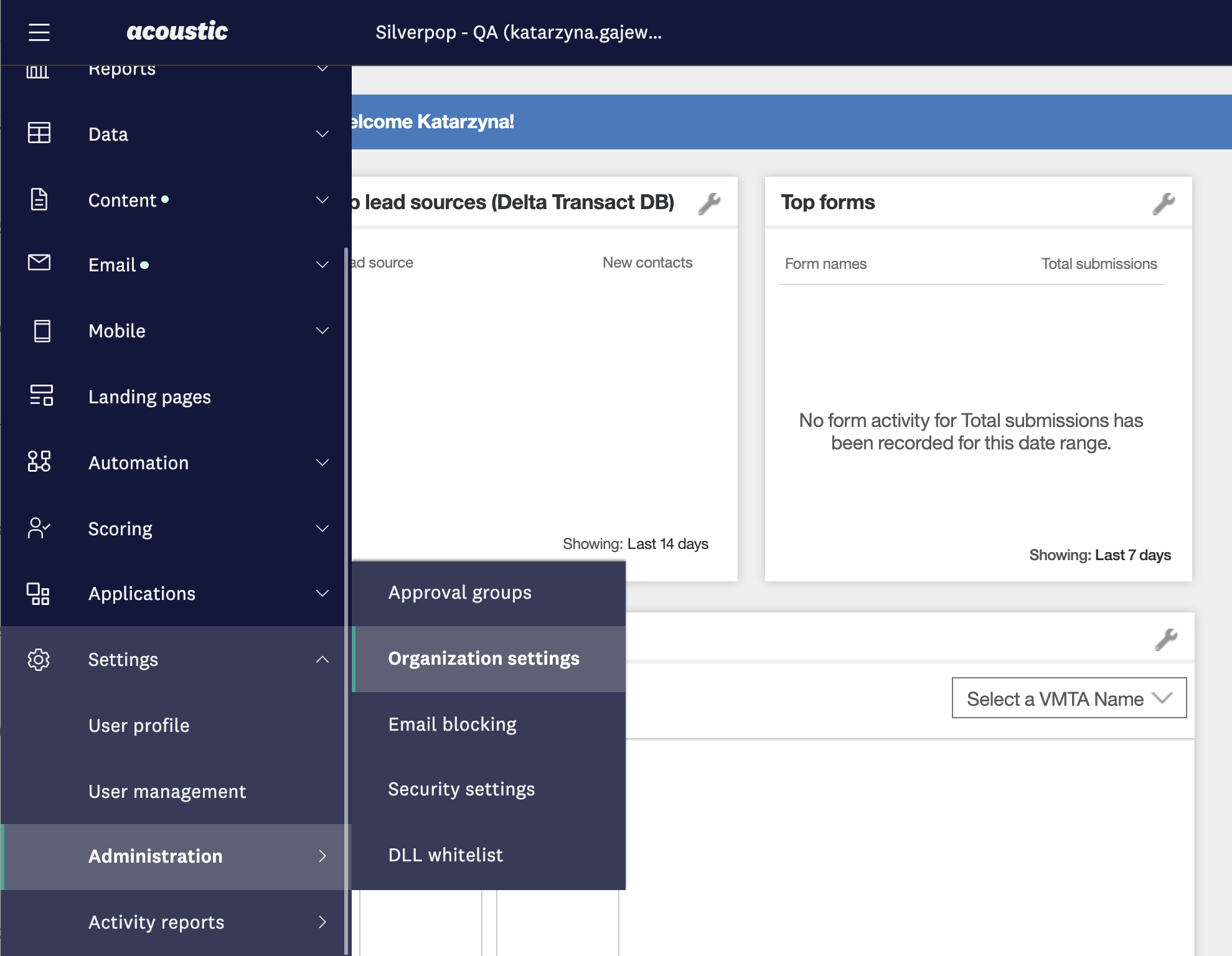
When you expand the Web tracking settings, you will find all information needed to implement conversion tracking, along with the web tracking code, ready to use on your website.