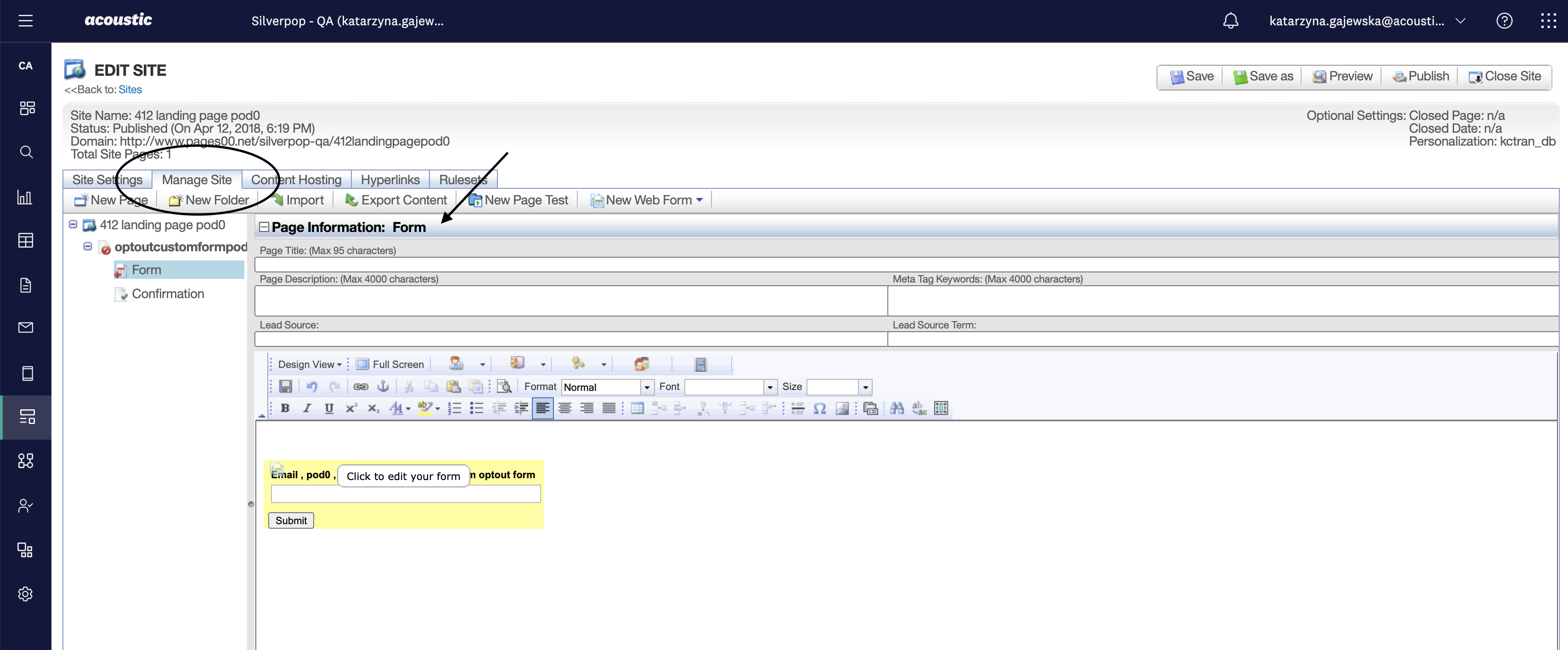In web tracking, lead sources provide a way to capture specific campaign-tracking identifiers by associating online marketing activity to new contacts when they opt-in to your database from an advertised site, URL or referrer, after submitting a web form.
Terms you should know
| Term | Definition |
| Lead Source | The primary reference to which a placed banner or ad is a part of. In many cases, this will be a combination of placement channel and campaign name. |
| Lead Source Term | A secondary parameter used to identify a child item of an Online Advertising Program such as a friendly name for a specific banner or concept. |
| Referring URL | The URL that led to the current page visited. |
| sp_source | Silverpop URL parameter for passing a lead source to the targeted website. |
| sp_term | Silverpop URL parameter for passing a lead source to the targeted website. |
| UTM_Source | Google parameter for passing referring source. By default Google AdWords provides "google.com" as the UTM_Source. |
| UTM_Campaign | Google parameter for passing AdWords campaign. By default, Google AdWords sets this value as the [Campaign Name] for which the purchased term and Google ad are included in. |
| UTM_Term | Google parameter for passing AdWords matched term. By default, Google AdWords sets this value as the [Purchased Term] that matched the user search term. |
| s_cid | Default Adobe SiteCatalyst Campaign Tracking ID parameter used to pass an ID matching the creative code. |
| cid | Default Adobe SiteCatalyst Campaign Tracking ID parameter used to pass an ID matching the creative code. |
| Optional Default Source | Configured within an Acoustic Campaign Landing Pages site to provide a Source ID for direct or referred visits to a Landing Page site with no recognized Lead Source parameters contained in the URL. |
| Default Source | Configured within an Acoustic Campaign Landing Pages Site as a page property that overrides any "Optional Lead Source" site setting. When the direct or referred visit to the page contains no recognized Lead Source parameters in the referring URL. |
| Default Term | Configured within an Acoustic Campaign Landing Pages Site as a page property that appends the specified, "Term" to the Lead Source parameter. When the direct or referred visit to the page contains no recognized Lead Source Term parameters in the referring URL. |
Web tracking lead sources identification
Entry from a referring URL to landing pages or external site
|
Implementation type |
Source |
Campaign |
Term |
Priority |
|
Silverpop URL parameters |
sp_source |
sp_term |
1 |
|
|
Omniture parameters |
s_cidor cid |
2 |
||
|
Google (UTM) |
utm_source |
utm_campaign |
utm_term |
2 |
|
Referring URL (No recognized parameters) |
(Full URL of Referrer) |
3 |
||
| External Website Hardcoded if no source defined in Referring URL (Overrides Default Referring URL.) | ||||
|
Implementation type |
Source |
Campaign |
Term |
Priority |
|
Website Default (Meta) Reference Example: <meta name='com.silverpop.defaultsource' content='mydefaultsource'> <meta name='com.silverpop.defaultterm' content='mydefaultterm'> |
sp_source= "Set Value" |
sp_term= "Set Value" |
After Parameter Detection |
|
| Entry to a Landing Pages Site or Specific Targeted Page (Overrides default Referring URL containing no parameters.) | ||||
|
Implementation Type |
Source |
Campaign |
Term |
Priority |
|
Landing Page Site: Page |
Manage Site > Page > Page Information: Lead Source |
Manage Site > Page > Page Information: Lead Source Term |
After Parameter Detection |
|
|
Landing Page Site (Global Default if not on Entry Page) |
Site Settings > Optional Site Settings |
Append ':my_term_value' to specified source in UI. |
After Parameter Detection |
Identify and track lead sources
Web tracking in Campaign supports lead source identification for new recipients entering your database from an advertised site, URL or referrer after submitting a form.
On an opt-in form submit: Campaign will automatically write the lead source to a new contact's record, allowing a marketer to identify the original lead source that delivered the contact to your database.
Identifiable events associated with site entry from a recognized lead source referrer are optionally available using WebTrackingDataExport XML: API request.
Note: Lead source is a persistent field system field, which will not be affected by any future updates to this contacts record through data imports, or profile updates. However, Campaign may modify a lead source through a direct update of the contact's profile.
Set a lead source for landing pages
The feature overrides the default referring URL containing no recognized URL parameters, when the first entry is to any entry page in your landing pages site that does not have a specific lead source and term defined.
Implement lead source on your landing page:
- Go to Landing pages.
- Select your landing page.
- Go to the Manage Sites tab and expand Page Information.
- Type in the Lead Source Name and Lead Source Term.
Recognize and capture lead source parameters in the incoming URLs
Campaign has the capability to recognize URL source parameters in a query string, and capture lead source parameters in the current session.
The application recognizes and captures lead source parameters in incoming URL in the following search order:
utm_sourceandutm_campaignandutm_mediumutm_sourceandutm_campaignutm_sourceandutm_termutm_sourceutm_campaignutm_mediumutm_term
The expected behavior is as follows:
- If
sp_sourcepresent in referrer setlead source = sp_source. - If
sp_sourceandsp_term passed, setlead source = sp_source + sp_term(colon separate, concatenate) - If
utm_sourcepresent in a query string and nosp_sourceis setlead source = utm_source - If
utm_sourceorutm_term passed, setlead source = passed value utm_sourceor:utm_term. - If
utm_sourceandutm_campaignpresent setlead source = utm_source + utm_campaign(colon separate, concatenate) - If
utm_sourceandutm_campaignandutm_mediumpresent setlead source = utm_source + utm_campaign + utm_medium(colon separate, concatenate) - If the
cidors_cidvalue is present setlead source = cid or s_cid. - If no
sp_source,sp_term,utm_source,utm_campaign,utm_termand specific p,q, keyword, or keywords parameters present set lead source = search referrer - If search referrer, store lead source as search engine name: (p,q, keyword)