Time is money, especially if you are losing money by the minute.
This is the situation a company might face if customer-facing purchasing or payment systems are interrupted. Every minute of system downtime or reduced performance can mean lost revenue, frustrated customers, and missed opportunities.
Imagine yourself in this position as a manager or developer responsible for your company’s mobile app when the high-priority tickets from the Call Center start coming in with complaints of the app failing in use, preventing customers from completing their online orders. The company is losing business by the minute. You need to find and resolve the problem quickly.
The best way for you to understand the problem that customers are encountering is to be in a position to watch the action unfold as the customer runs into trouble. You'd like to be able to look over the customer’s shoulder when the problem occurs. Tealeaf gives you that ability. So, you log in to your account to investigate.
Find the problem
The urgent support tickets mention that customers found that the app stopped working when they tapped to complete a purchase. The app appeared to stop running. It’s possible that something is causing the app to crash. You are certain that the information that you need to resolve the problem is in the steam of data about the customer interaction that Tealeaf captures. You simply need to find it.
In Tealeaf, sessions are the basis for evaluating the visitor's experience. A session is a single beginning-to-end user interaction that captures the requests and responses between the user and a website or mobile application. You’ll want to look at sessions where the app crashes.
Because you are tracking interactions mobile users, your Tealeaf installation must include Tealeaf cxMobile and the mobile app must implement the Tealeaf SDKs for Android and iOS. The mobile SDKs capture data about user interactions with your mobile app, including information about the state and behavior of the app and the client at each step. It sends the data in JSON format back to Experience Analytic servers installed in your network in a series of HTTP POST requests. The posts can include multiple message types for its communication with the Experience Analytic servers in your installation. Each message has its own JSON structure.
You are particularly interested in Message type 6, which is used to pass information about captured errors and uncaught exceptions that occur in your mobile app.
Tealeaf comes with a set of events that capture the data that is generated from user actions on the mobile app. The data that is captured can then be used as the basis for building other event objects that track specific scenarios of visitor interactions with your mobile app. One of these standard mobile events is the Exception event, which is used to track general exceptions, those anomalous or exceptional conditions that can interrupt the normal operation of your mobile app.
Now you know what you are looking for. You need to find user sessions where the Exception event fires and sends a Type 6 message back to Tealeaf. Your investigation starts in the Tealeaf portal, the central user interface.
- In the portal, open the Search menu and select All Sessions. Search by event type.
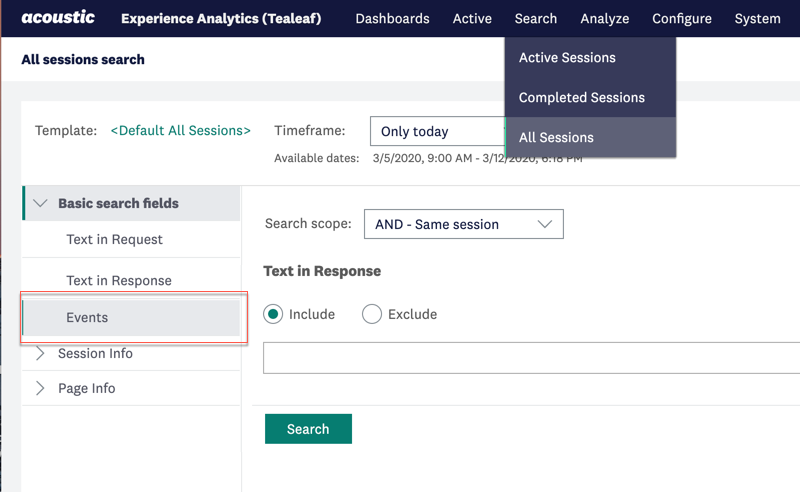
- Open the Mobile events category and select Exception.
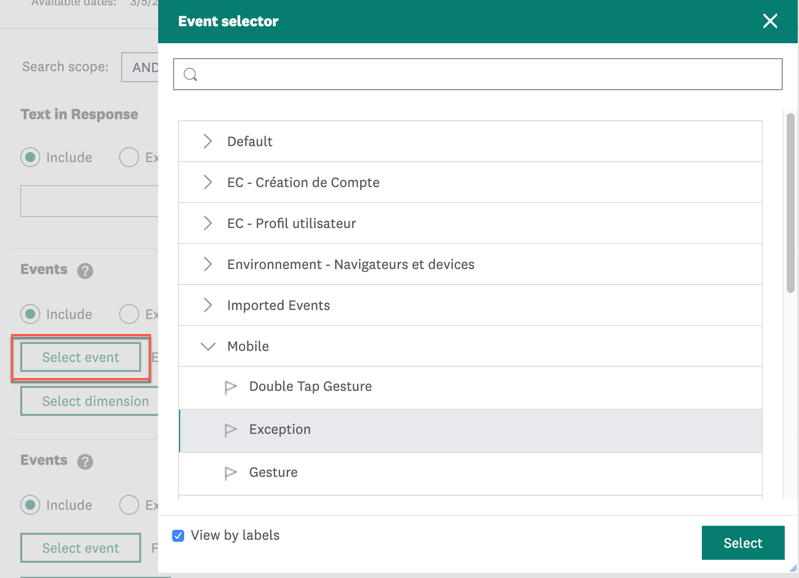
- Run the search.
See the problem in a replay
Next, you want to see what happened, so you replay a session. The replay interface presents a representation of a mobile phone so that you can see the user interaction just as the mobile customer did. The session replays step by step. You can slow down the replay to get a better look at what is going on at each step. You can stop the action at each step to view the web request and the system response. The result is a much better diagnostic tool than a simple page view metric.
- In the search results, click replay for the session that you want to view in a browser.
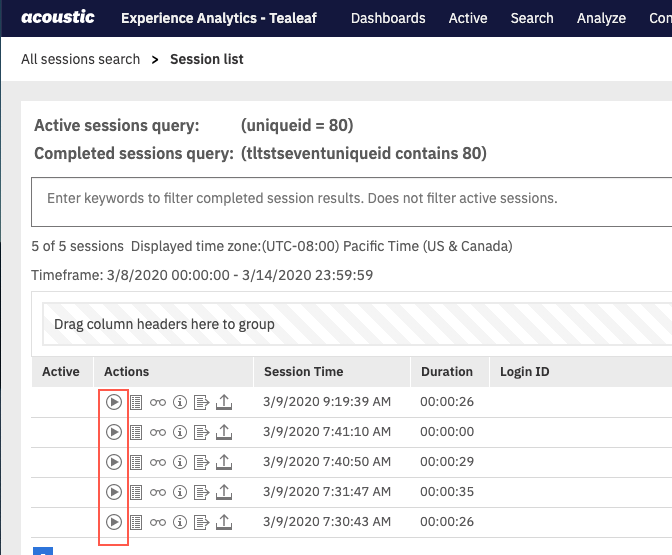
- Click the play button for a session and specify a page delay time. You estimate that three seconds per page ought to give you enough time to see what the user is doing.
As the replay runs, you watch as the user taps to select a product category, select a product, and put it into the cart. You notice that you can follow each step in the left column as the replay proceeds.
Next, the customer reviews the cart and taps to proceed to check out. So far so good.
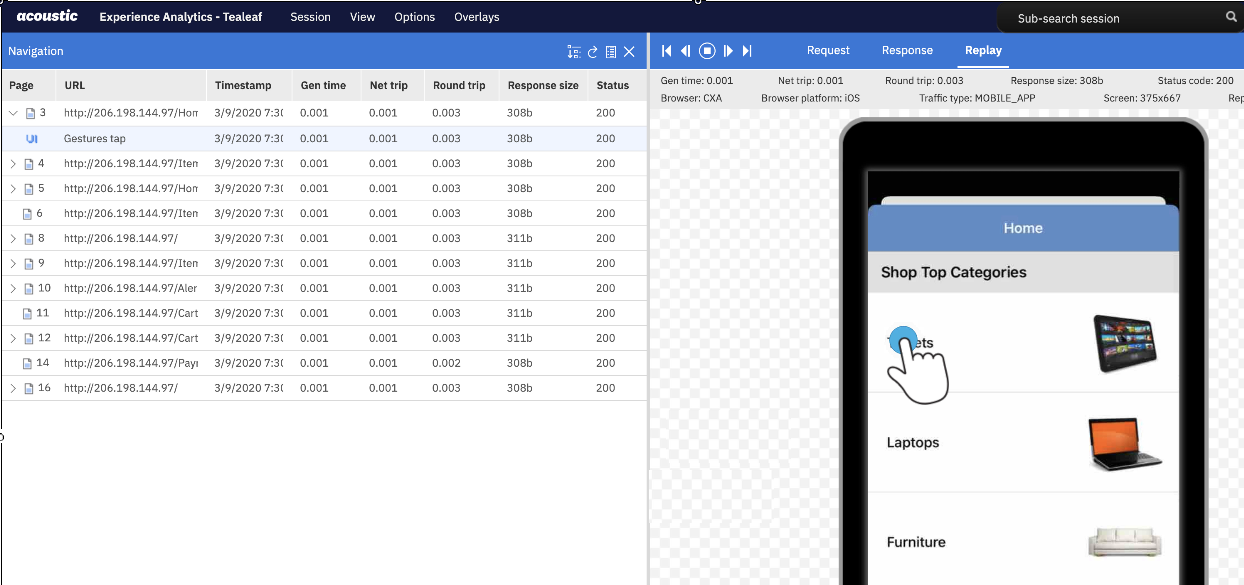
At the checkout, the user taps to complete the purchase. That’s when the problem occurs. Nothing happens. Even though the customer taps several times to complete the purchase, the app does not accept the command and the customer cannot proceed.
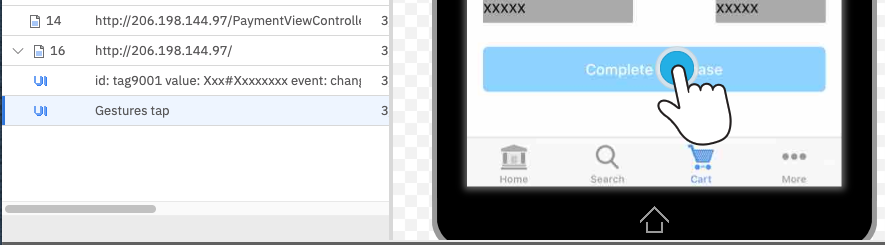
This appears to be the point of failure. It would be helpful to know what was happening with the app at this moment. Tealeaf provides that information.
In the replay interface, the Request tab contains the data that is sent in an HTTP POST request. The data you are looking for should be in the last post sent to the Tealeaf target page.
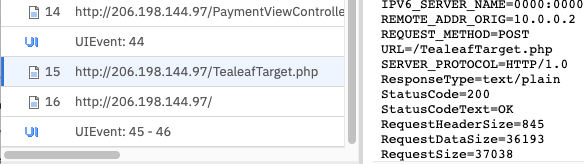
To find a type 6 message that would indicate an application failure, you can search the request page for: “type”: 6.
You open the Request tab and search for a Type 6 message. In this case, the search takes you a Type 6 message that indicates that an exception occurred and includes a stack trace to assist in troubleshooting.
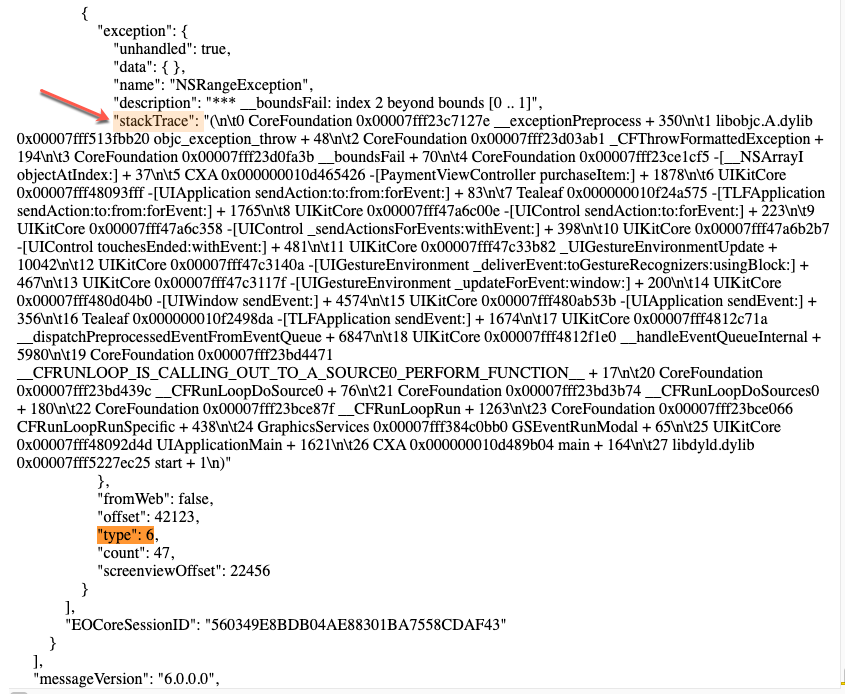
Now you know where to begin to fix the problem.
You’re glad that you could find the problem quickly. In this situation, every minute saved is critical. Being able to watch the session and see exactly where the problem occurs is really going to save time as you work on the fix.
Tealeaf lets you see the entire picture, requests and responses, for individual customer behaviors. Not aggregate reports. Not just a series of page views. You can capture and review the customer experience so that you can learn from each experience, stay in touch with your customers, and be in a position to help quickly when they need it.