The following information describes critical changes that you may be required to make if you have a custom domain with Acoustic in which your company hosts the DNS records. Please make your IT team aware of this article if you have configured a custom email domain.
What is happening?
We recently shared our vision for bringing strategic enhancements to The Acoustic Marketing Platform. Since 2020, we've been delivering enhancements to provide greater scalability and flexibility, support data residency requirements, and provide speed and improved reliability.
As part of that effort, Acoustic is performing infrastructure upgrades to Acoustic Campaign. In conjunction with these upgrades, Campaign customers must perform certain actions to avoid service interruption.
Within Acoustic Campaign, organizations may choose to configure a custom email domain. A custom domain brands the hover links that you include in an email.
During provisioning, Acoustic configures the custom domain for the organization. Based on the organization's sub-domain choice, Acoustic provides the appropriate DNS records. If Acoustic is not the DNS host, these provided DNS records will comprise of SPF, MX, bounce, reply, DKIM records, and more.
What do I need to do?
As Acoustic performs infrastructure upgrades for each pod environment, Acoustic IP addresses will change. As a result, customers with custom email domains will need to modify the Acoustic-provided IP addresses after their Pod’s infrastructure upgrade date in order to avoid interruption to email click reporting and bounce / reply responses.
As each Pod is upgraded, Acoustic will provide a window wherein the previous IP addresses will continue to function. After this window, the previous IP addresses will cease to function. Clients must modify the referenced IP addresses by the specified deadline.
To confirm whether or not your organization has a custom email domain:
- Please log into Acoustic Campaign as an Organization Administrator.
- Navigate to Settings > Administration > Organization Settings > Domain Settings.
- If there are entries listed in this menu, then your organization has likely provisioned one or more custom domains.
- If all listings in the view are similar to abc.mkt1234.com, no action is needed. Action is only needed if the domain(s) in the view have been customized to be something else. For example, most organizations will see "No full domains found to display," which indicates that no custom domains are configured and no action is needed.
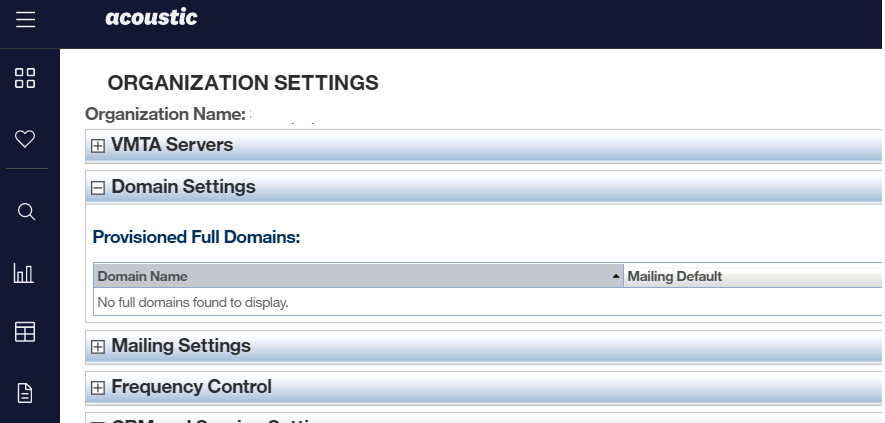
- If there are entries listed in this menu, please inquire with your IT team to determine if your company manages its own DNS records. This can be verified by running the following command from a command-line tool:
dig +trace ns yourdomain.com
At the bottom of the resulting response, your IT team should look to see if silverpop.com or dynect.net are listed. Dynect.net is no longer supported and is no longer valid.
- If silverpop.com and dynect.net are not listed at all, then your organization must perform the changes listed for your Campaign Pod listed below by the date shown.
- If silverpop.com is listed and dynect.net is not listed at all, then your organization should plan for the changes described here in the future, there is no current deadline.
- If silverpop.com and dynect.net are listed in the same block, then your organization should plan for the changes described here in the future, there is no current deadline.
Campaign Pod 5
These changes should only be performed after May 15, 2022, though before July 11, 2022:
- The "A" record entries for bounce and reply (typically labeled bounce.subdomain.domain.com and reply.subdomain.domain.com) with the IP address 74.112.69.25 need to be updated to the new IP address 34.202.253.227.
Campaign Pod 1
These changes should only be performed after June 11, 2022, though before August 12, 2022:
- The "A" record entries for bounce and reply (typically labeled bounce.subdomain.domain.com and reply.subdomain.domain.com) with the IP address 74.112.69.6 need to be updated to the new IP address 23.21.100.49.
Campaign Pod 9
These changes should only be performed after July 16, 2022, though before September 16, 2022:
- The "A" record entries for bounce and reply (typically labeled bounce.subdomain.domain.com and reply.subdomain.domain.com) with the IP address 74.112.68.24 need to be updated to the new IP address 54.243.184.48.
Campaign Pod 4
These changes should only be performed after August 6, 2022, though before October 10, 2022:
- The “A” record entries for bounce and reply (typically labeled bounce.subdomain.domain.com and reply.subdomain.domain.com) with the IP address 74.121.50.42 needs to be updated with the new IP address 52.3.180.22.
Campaign Pod 2
These changes should only be performed after August 27, 2022, though before October 31, 2022:
- The “A” record entries for bounce and reply (typically labeled bounce.subdomain.domain.com and reply.subdomain.domain.com) with the IP address 74.112.69.40 needs to be updated with the new IP address 54.160.16.159.
Campaign Pod 3
These changes should only be performed after September 17, 2022, though before October 31, 2022:
- The “A” record entries for bounce and reply (typically labeled bounce.subdomain.domain.com and reply.subdomain.domain.com) with the IP address 74.121.50.9 needs to be updated with the new IP address 34.235.188.56.
I have questions or need additional help - who do I contact?
If you are unsure about whether your organization uses custom email domains, or if you have additional questions, please contact your Customer Success Director or contact Support. If you have a custom domain, please reach out to your Customer Success Director or Support.