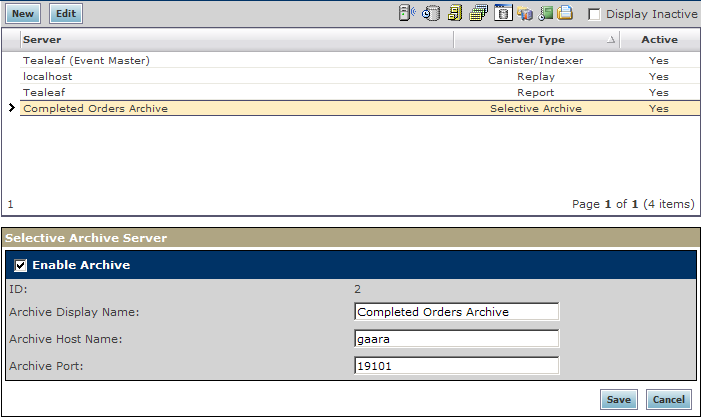A selective archive is used by cxVerify to store extracted sessions.
Note: cxVerify is a separately licensed component of the CX platform. For more information, please contact your Tealeaf representative.
After you have defined the new selective archive through ArchiveConfig, you must make the Portal aware of the server.
The Selective Archive Server can co-exist on the same machine as a Processing Server (Canister).
Note: If you have not done so already, you should create one cxVerify Server only. For more information, see Managing Experience Analytics servers.
- Log in as an administrator to the Tealeaf Portal.
- From the Portal menu, select System > PortalManagement.
- Click Manage Servers.
- Click New. Select
Selective Archive Server. You’ll see this properties panel:
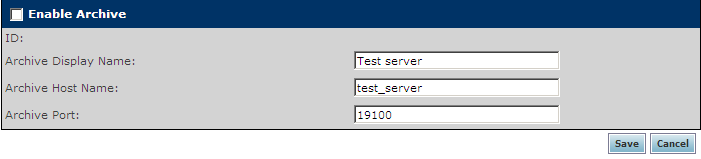
- In the above panel, the following properties must be specified:
Property Description ActiveTo enable the archive, select the Active checkbox. Archive Display NameThe display name for the archive. It is recommended that you identify archives with a meaningful identifier, such as pre-pending the name with a_.Archive Host NameThe server hosting the archive. This value must match the value that you specified for the archive through ArchiveConfig.exe.Archive PortThe port number for communicating with the archive. This value must match the value that you specified for the archive through ArchiveConfig.exe. - Click Save. The archive is displayed in the server list: