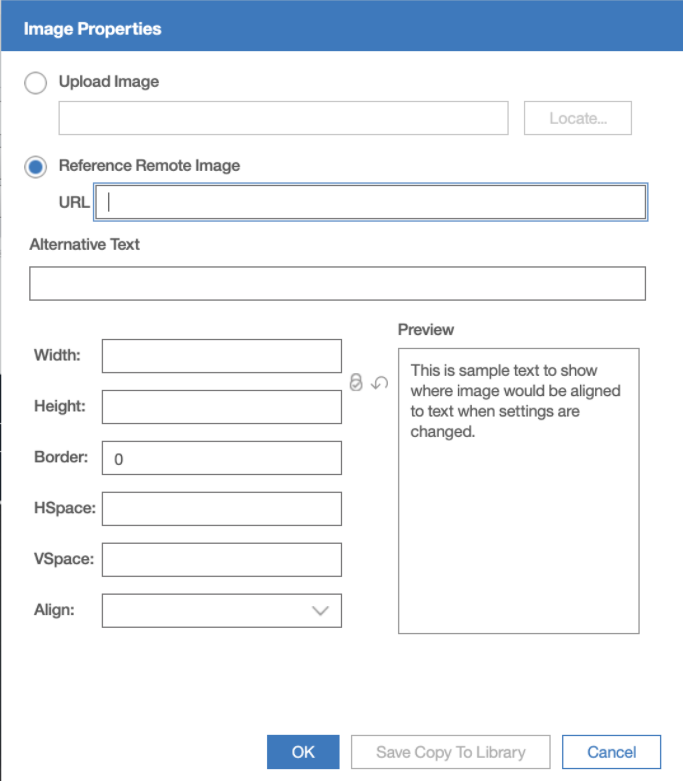What is happening?
Major browsers are taking steps to ensure security for their users by auto-upgrading mixed content (HTTP over HTTPS) to HTTPS protocol. Beginning with Chrome v85, images and content that are provided via HTTP and accessed over HTTPS may be blocked from displaying.
What changes did Acoustic make?
Acoustic is updating content domains to securely access content via HTTPS.
What does this mean for emails in Acoustic Campaign?
If you use Campaign to host your images and content, no further action is needed. We are securing our content domains to use HTTPS. All content in emails hosted and sent by Campaign will be automatically upgraded to HTTPS in Google Chrome.
What does this mean for emails built using composer?
Emails created with composer will display correctly in Chrome, since the composer has always used HTTPS to reference images and content.
What does this mean for emails that contain content that is not hosted by Campaign?
Make sure that external content in emails is accessible via HTTPS. Chrome will be auto-upgrading the image URLs, so if the external content is not accessible via HTTPS, it may appear broken. Moving forward, a best practice will be to refer to external content via HTTPS. For more information, go to Add external content.
For external content scraping, ensure that the content on your website is available via HTTPS in order to render in the latest version of Google Chrome.
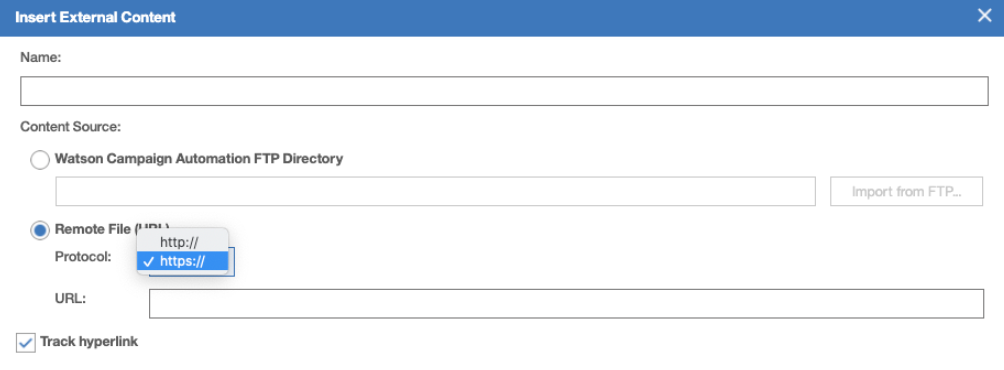
For inserted images using Reference Remote Image, you must ensure that the image is accessible via HTTPS in order to render properly in the latest version of Google Chrome.