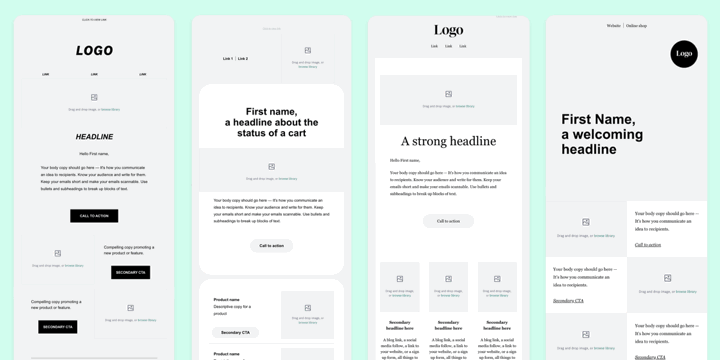
If you're not sure how to begin creating your email, browse our templates to get some inspiration. We've re-designed our templates to make them responsive and fresh. You can easily use these templates in tandem with our drag-and-drop editor to build out a competitive email campaign. Just make sure to change the Lorem Ipsum text. Start creating your email with ready-made templates.
Create an email from template
- In Email > Email campaigns, click New email.
- Provide a name for your email.
- Browse for your folder location.
- Click Create.
- Start with campaign-ready designs by choosing templates.
After selecting your template
- Provide a name, set tags, select your audience, and review your email details.
- Design your email by updating the example text. Replace images, review links, and buttons.
- If required, add or remove content blocks.
- Update your plain text email.
We've created some pretty amazing emails that you can rebrand as your own. How do we take this framework and get this final email. Let's walk through it all.
Alternatively, you can choose to build your email from scratch by using the drag-and-drop editor. Or use your custom code by using the HTML editor.
Product feature template
We started with a click-to-view the email link in a browser option and a large logo before the fold. Next, important links to navigate back to your website and product pages. Next, is a larger image, with a bold headline, first name personalization, the message body, and a call to action all designed to introduce your product. Next, two smaller images, and two secondary call to action buttons to call out important features of your product. Toward the footer we include links to social channels, a secondary logo, a physical address, an unsubscribe link, and a link to a preference center. Next, is a physical address, with a link to your website. All built to inspire your customer to add-to-cart.
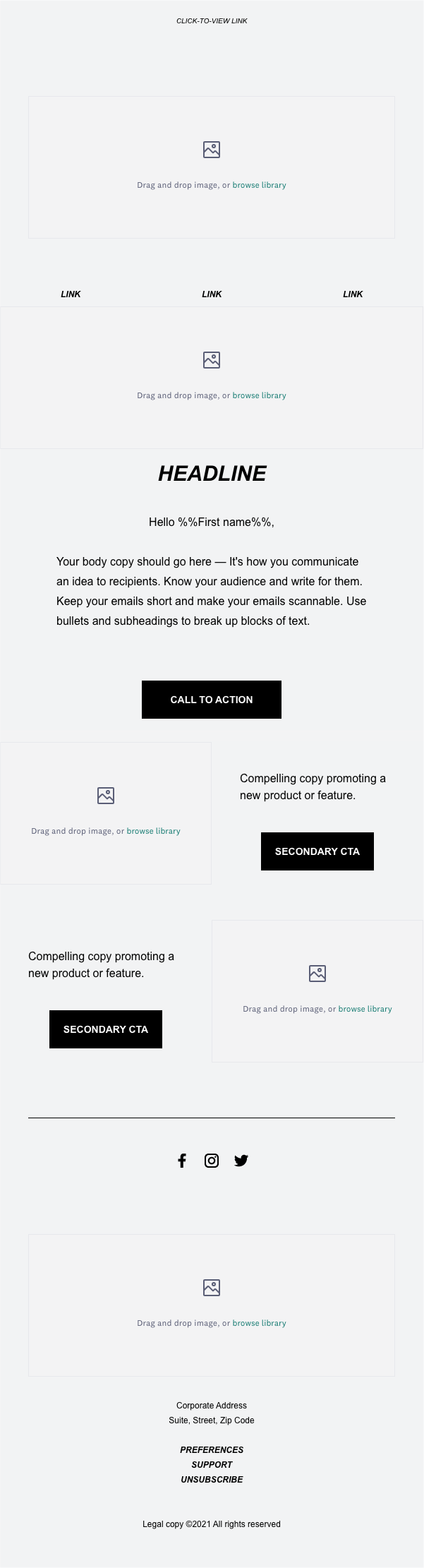 |
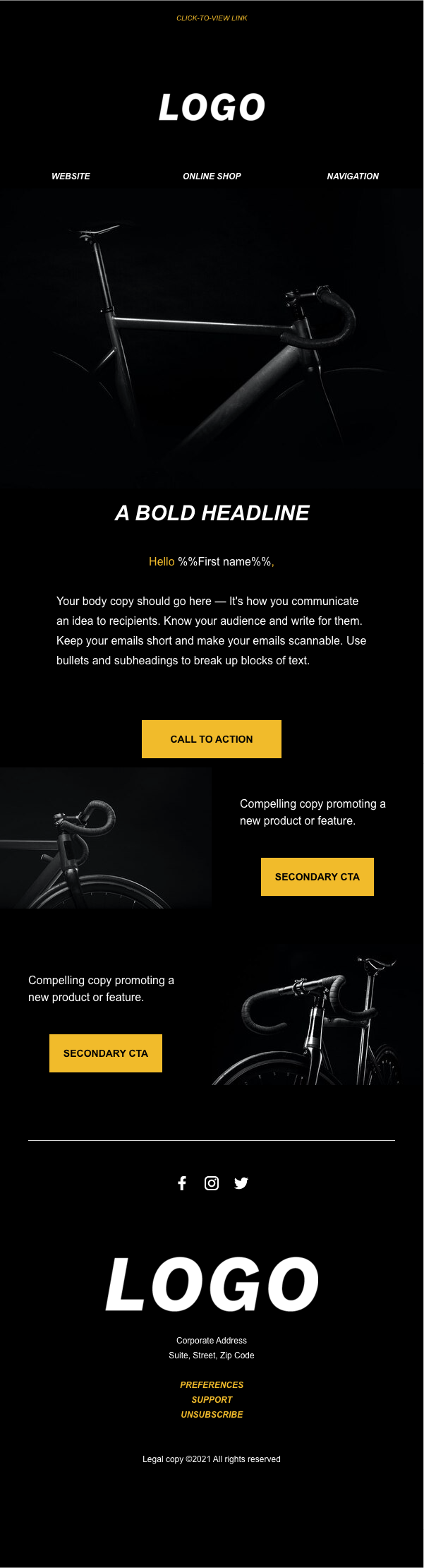 |
Welcome email template
Welcome new users to your brand with large inviting images, warm copy, a call to action, and a secondary call to action to find out more. Toward the bottom of the email are ways to connect via social media, links to company resources, physical address, unsubscribe options, and a click-to-view in browser link.
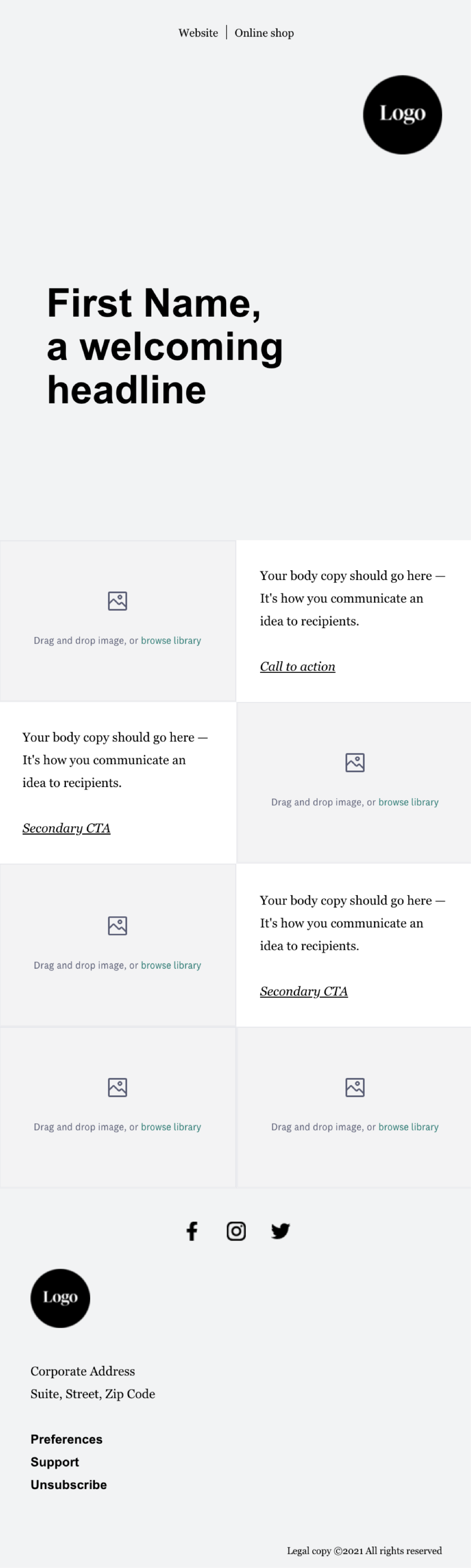 |
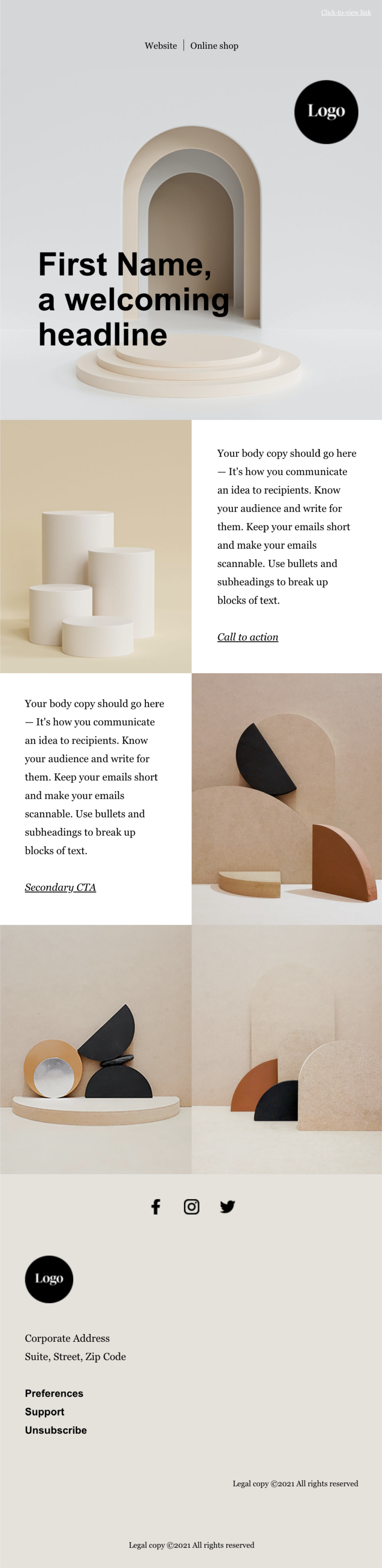 |
Cart abandonment template
Use our cart abandonment email to send a follow-up to a contact after they add an item to their cart but didn't complete the purchase.
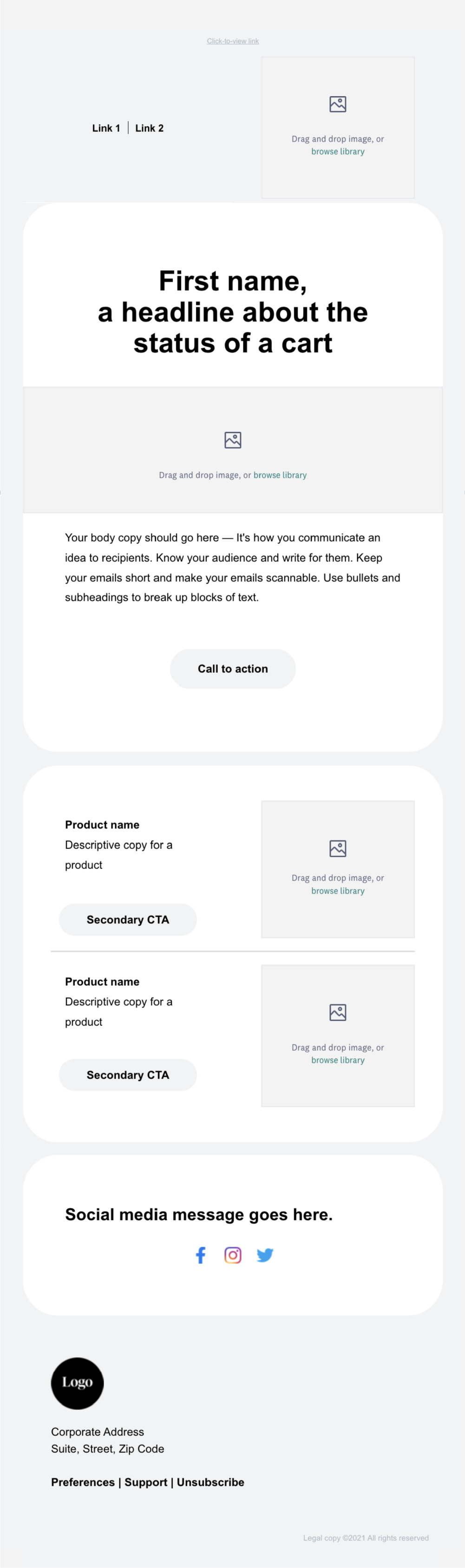 |
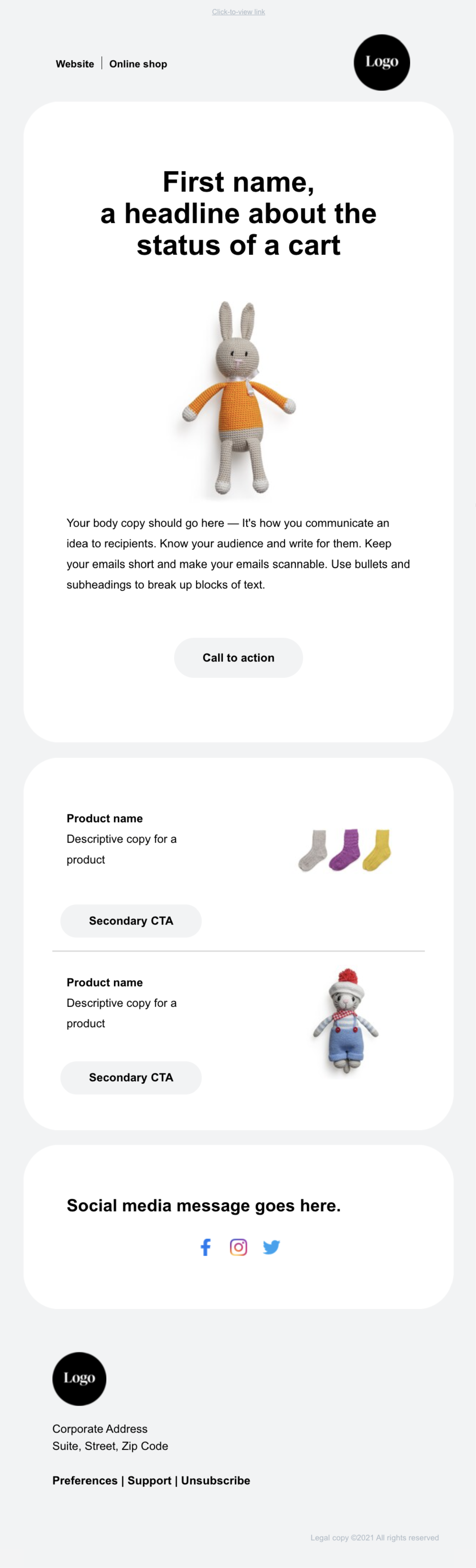 |
Simple alert template
A simple often has a focused headline and personalization. It usually has one call to action. The body of the message is simple and the look and feel resonates with your brand. Convey the main message of the email in your subject line.
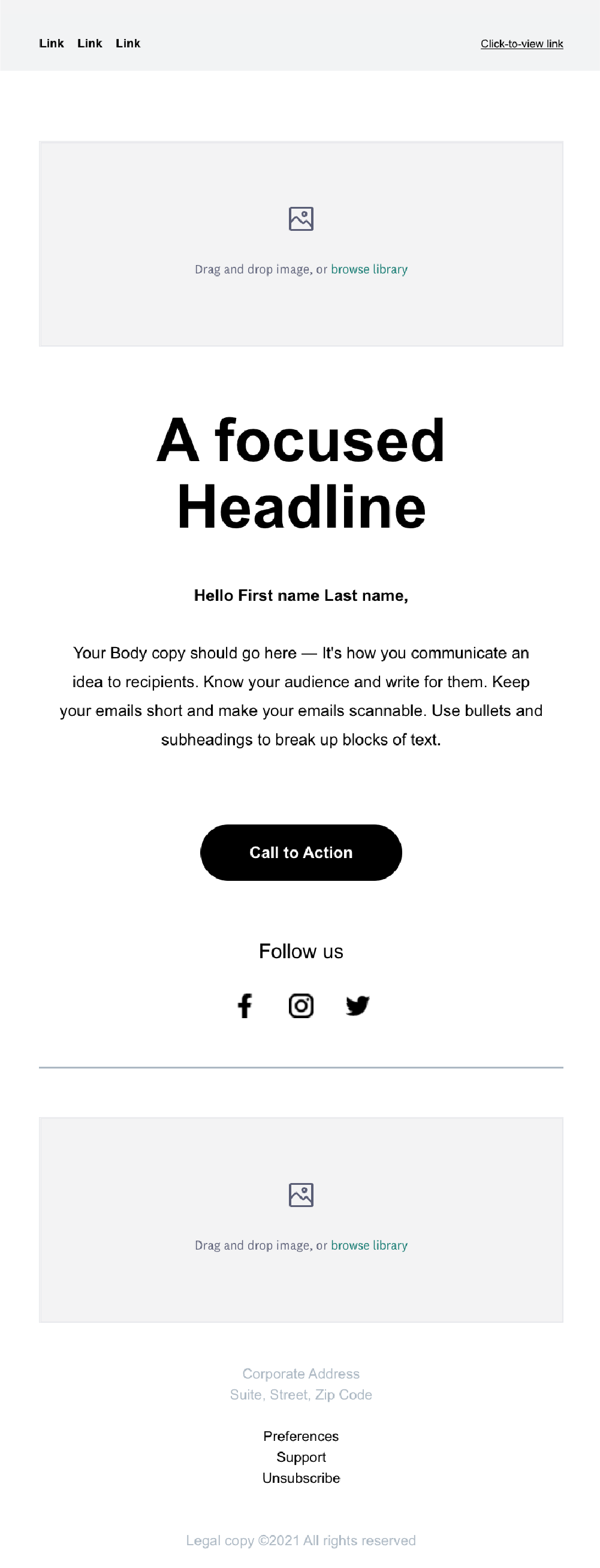
Survey template
Your contact's feedback is important to you. Sometimes, a plain style is the way to go. Don’t forget to include a CTA button, like a link to a survey or in this template, asking for feedback.
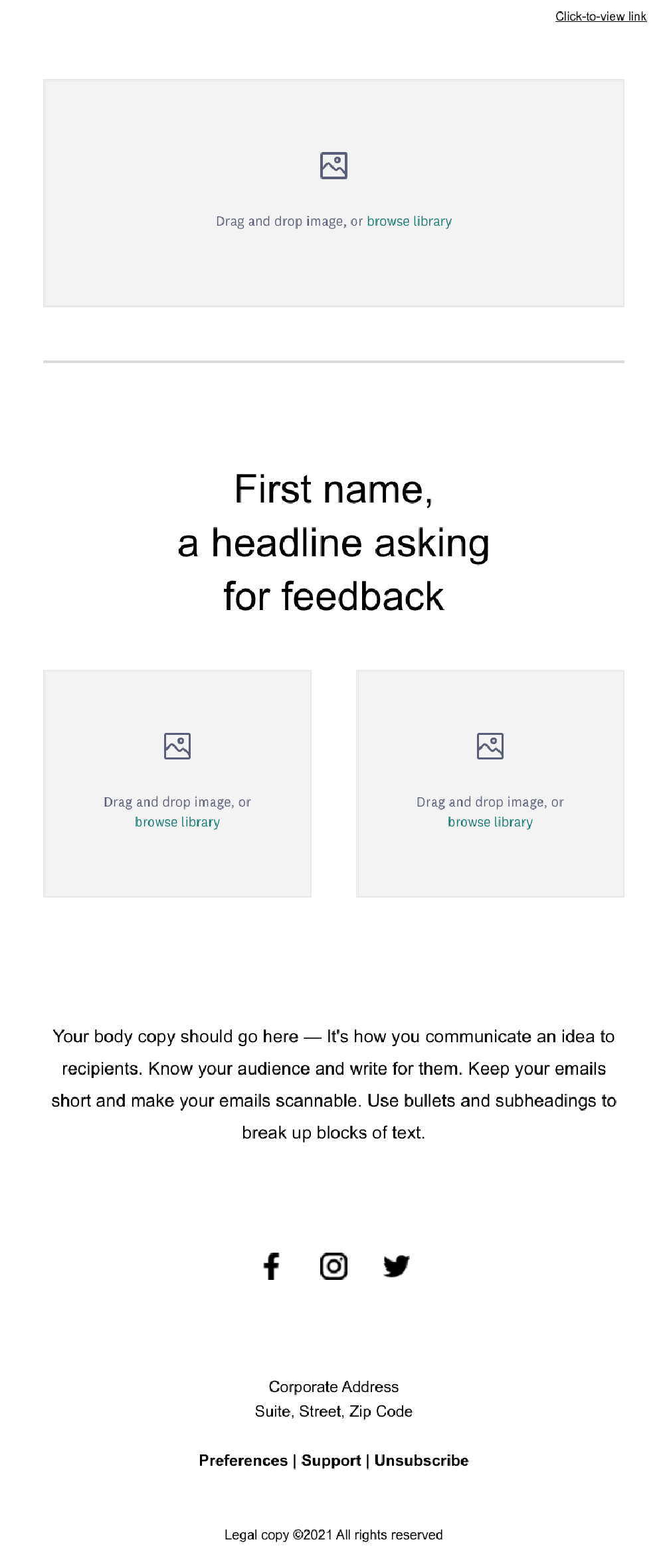
Newsletter template
Our newsletter template includes a spot for your logo at the top. Use a strong image and headline. Followed by smaller images and secondary call to action buttons. Link to your social media and use the footer to help your audience find you, link to your site, or unsubscribe. Use a newsletter to communicate with your audience. Choose your focus. Connect to blogs, events, or recaps. Include company news, case studies, job openings, or product launches. Perhaps include deals, promotions, industry news, or best practices.
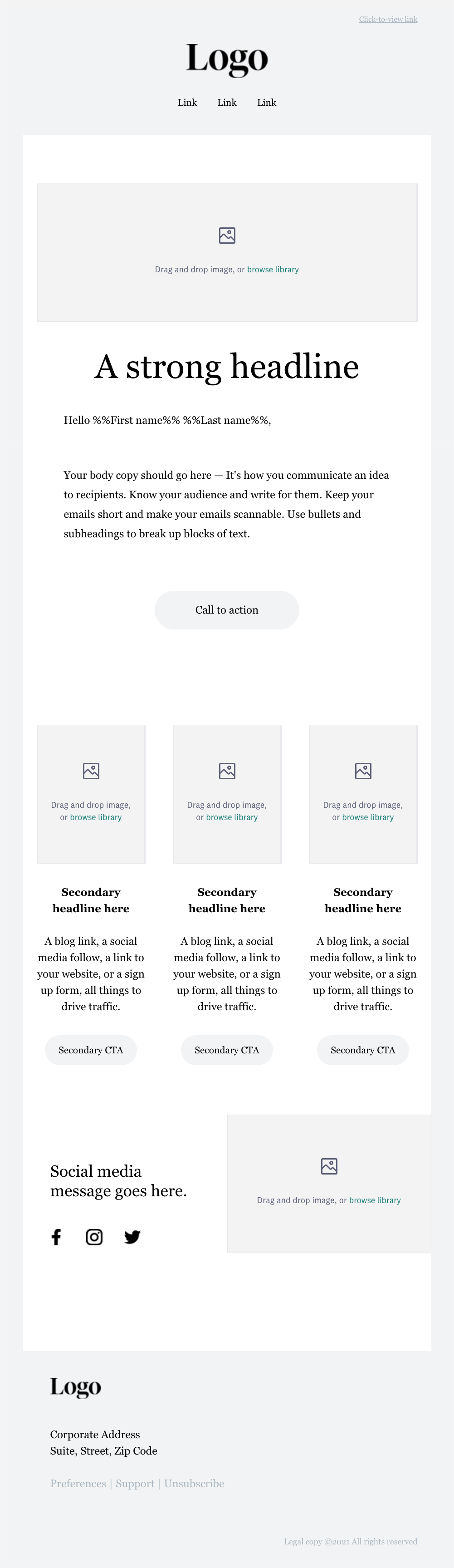 |
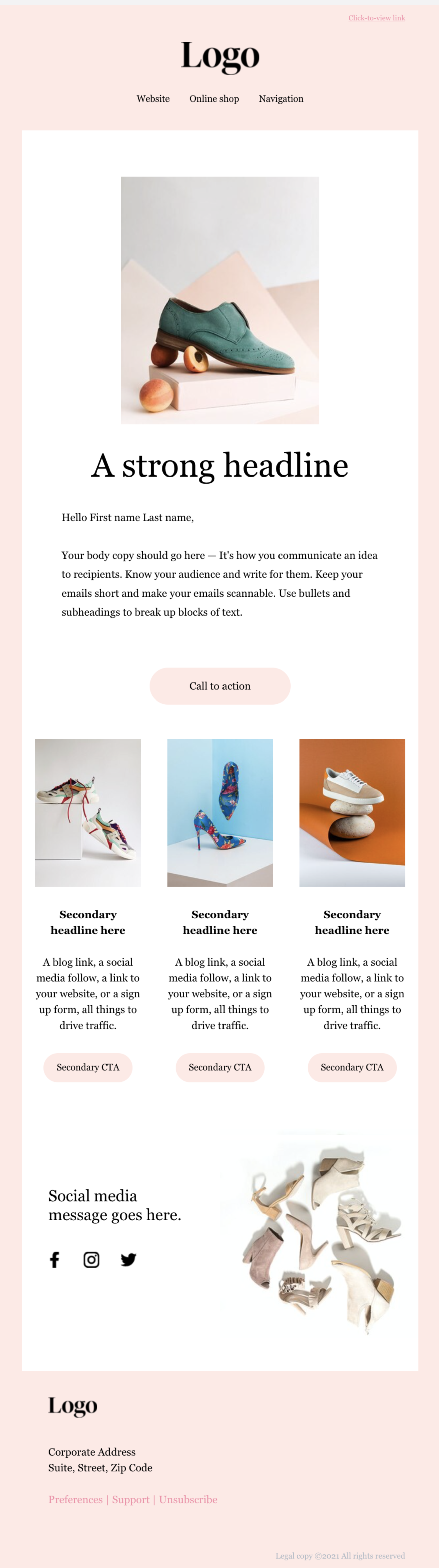 |
Unable to find saved email templates
If you can't find any of the email templates you created in the Shared or Private tab, the issue might be caused by permissions.