March 2023
Mask sensitive data more easily and thoroughly
We understand that the ability to mask sensitive data is very important for you and your end users. We have added the ability to mask data more flexibly, which makes this feature easier than ever to use. With the addition of maskType, you can have more confidence in easily and securely masking reliably when applying application changes.
Page intelligence signals
We now offer even more intelligence about your page performance with the addition of the Google Page Experience Signals library. This will highlight opportunities to make your applications more responsive and easier to use.
Better sessionization
As we know, most things in Tealeaf revolve around sessions. Making sure that sessions are divided and captured correctly is vital in making an accurate analysis. This includes working around how some browsers work with inactivity timers in sessions. Some browsers have interfered with session timers, making the division lines between sessions unreliable. We fixed that.
URL data in back end calls
By amplifying our AJAX Listener with query string parameters, we allow you to do a more comprehensive analysis into back-end calls for data within your applications.
About:blank frames
Often, clicks and other interactions lead to about:blank frames. Tealeaf now captures these frames!
Dynamic styles and ShadowDOM enhancements
More and more applications make use of dynamic style manipulation and Shadow DOM technology. Now Tealeaf can capture, analyze, and replay these sessions more reliably.
Updated testing and CICD
We’re pushing out higher quality software more quickly! Who wouldn't want that?
June 2022
Install/Upgrade PCA 10.3
With the latest version of our PCA 10.3 install/upgrade we have added support for RHEL 8 & SuSE 12 operating systems in addition to a 64 bit architecture, which is available for RHEL 7, 8, and SuSe 12 operating systems. We have also completed several bug and security fixes.
In order to take advantage of the 64 bit version of PCA, you will need to have Telaeaf CX v10.3 and 64 bit pipelines configured for communication between PCA and Transport Service. To register the 64 bit pipeline, follow the instructions described in Registering the HBR Transport service for a 64-bit pipeline. Refer to the Install/Upgrade guide of PCA 10.3 for more information on deploying this PCA version.
January 2022
Correction of licensed page counting for pure DOM capture implementations
The counting of licensed pages has been updated to make sure that all are counted correctly. Some customers – particularly those using DOM Capture only – may see an increase in licensed page counts.
December 2021
Java for DIFF
Note: A JAVA 8 JRE/JDK is required prior to installing or upgrading to Tealeaf version 10.3, and the JAVA_HOME environment needs to be configured to point to it. This is required for the new DOMDiff server.
With Tealeaf on premises version 10.3, Apache Tomcat is being used to support DOMDiff replay & LTS server functionality. This is replacing IBM WAS server.
Before installing or upgrading to v10.3, Tealeaf on premises requires JAVA 1.8 to be installed on each Tealeaf server running Replay server & LTS server. JAVA 1.8 can be downloaded from the involved vendor’s website.
Apache Tomcat bundled with Tealeaf on premises supports the following JAVA flavors:
- IBM JAVA
- ORACLE JAVA
- OPENJDK
-
Red Hat build of OpenJDK
After installing Java, add Windows OS System Environment Variable named ‘JAVA_HOME’ and specify complete folder path to JRE or JDK directory as this variables value.
Auto scroll for DOM Capture sessions
While replaying DOM capture sessions, after page load is complete, replay will scroll to highlighted elements in the case of UI events.
Adobe Analytics
If you have Adobe Analytics, you can now drill from an Adobe Analytics report (where each row represents a session) into an individual replay within Tealeaf. Download our newly updated extension to set your conversion variable and enable links to view your user sessions more seamlessly. For more information, see Integrate with Adobe Analytics.
Google Analytics
As a Google Analytics user, you now have the ability to integrate Tealeaf with Google Analytics. Google Analytics 3 (GA3), or Universal Analytics, is the only version currently supported by Tealeaf. From the Tealeaf snapshot extension, simply enable links to Tealeaf by clicking the checkbox in the Tealeaf snapshot extension. You can find the activated links in your Google Analytics reports and be taken directly to session search and replay in Tealeaf. For more information, see Integrate Tealeaf with Google Analytics.
New email templates
We have updated our email templates with a more modern look. Each template has three parts: a header, a footer, and the content. Additionally, the templates are now HTML based, which makes them easier to update. These templates can be accessed in Portal/WebApp/email_template/. You can update the HTML to reflect your own brand or style, and you can also update any form. However, you cannot change the file name and the following keywords:
${send.session.email.message}
${name.session}
${message.text}
${link.session}
${user.firstname}
${organizationAdministrator}
${resetURL}
The following templates are used:
tealeaf-email-session.html - This is when a user shares a link as an email.
tealeaf-email-report.html - This is when a user shares the report as email.
tealeaf-email-dashboard.html - This is when a user shares the dashboard as email.
lockout-selfservice_en.html - This is when an email sends for a self-service unlocking mechanism.
DOM capture billing
To make sure that pure DOM capture implementations are billed at a comparable rate to a traditional network capture, Acoustic has developed a mechanism to identify "Screen View Load" events for the purpose of licensed page counting. If there is both a network capture hit and a "Screen View Load" event for the same screen view, then only the network capture hit is counted as a licensed page, and the "Screen View Load" event is not counted. The logic for preventing "double counting" is based on the screen view or network page URL.
Known issues and limitations
Event tester
While is session search, if you choose to save the session to the event tester, and confirm the selection in the dialogue box, you may encounter the following pop-up alert. This does not impact the functionality in any way, simply close the alert and you will be able to proceed as originally expected.
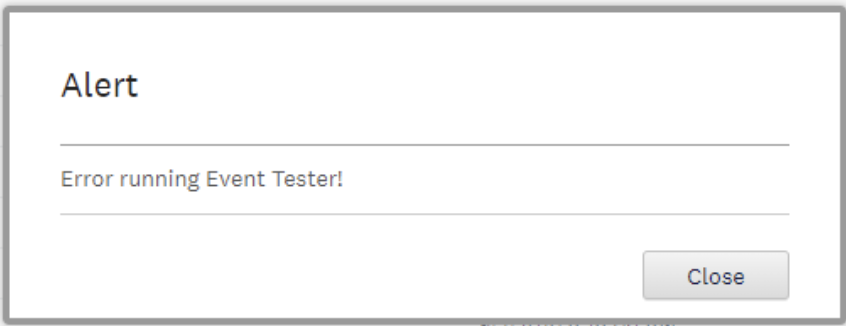
Snapshot gallery
When the snapshot capture extension is installed for both Tealeaf on premises as well as Tealeaf SaaS in the Firefox browser, the capture displays multiple identical snapshots in the snapshot gallery. To avoid this, install only the required product’s snapshot capture extension (Tealeaf on premises OR Tealeaf SaaS) in your Firefox browser, not both versions.
JAVA for DIFF
If there is a problem running LTS or DOMDiff server, you can check whether the LTS or Domdiff servers are running properly. To do this, check if the following URL is accessible when accessed from Replay Server/LTS server machine:
- If EnableTLS is off: http://localhost:38007/LTSServer/
- If EnableTLS is on: https://localhost:38006/LTSServer/
To further investigate the problem, check the Catalina logs in: %Tealeaf_install_directory%\apache-tomcat\apache\logs
Additionally, to verify that the java installation was done properly, run configtest.bat on the command prompt in the following folder:
- %Tealeaf_install_directory%\apache-tomcat\apache\bin
If due to an environmental issue, the DOMDiff/LTS server doesn't automatically start, run catalina.bat on the command prompt in the following folder:
- %TEALEAFDIRECTORY%apache-tomcat\apache\bin\
Canister maintenance
In rare cases, after canister maintenance, the search server fails to re-establish a connection to the CTree server. As a result, in the search server log file, the following error will be logged.
NSYS.dat not found or not accessible
To work around this, restart the search server.
Apache directory
If existing Tealeaf version is installed at custom path instead of default path, then, in some cases, after upgrading to Tealeaf v10.3, CATALINA_HOME system variable may not set correctly. Meaning, it may not point to the correct Apache directory. To fix this, see the steps below.
- Upgrade to Tealeaf v10.3 on servers running replay server and LTS server.
- Check that the path for CATALINA_HOME variable is set correctly to Apache Tomcat directory. You can find this inside the Tealeaf installation folder from the Windows OS system environment variables section.
- For example, if Tealeaf is installed at location C:\Program Files (x86)\Tealeaf\', CATALINA_HOME system variable is set to C:\Program Files (x86)\Tealeaf\apache-tomcat\apache
Server name
When upgrading from Tealeaf on premises v9.0.2 FP7 or v9.0.2A FP7 to Tealeaf v10.3, the server’s name for the application is reset to the portal server name in Tealeaf → Portal Management. This is present where cxConnect and/or cxVerify applications are installed on remote machines other than portal. After upgrading, the server’s name entries for cxConnect and cxVerify need to be updated by selecting the correct server's name.
cxVerify archives
If you are trying to trim your cxVerify archives and cxVerify archive trim job fails giving the error Unable to load AddOn DLL's, you should create MSSQL folder in the Tealeaf home directory.
- For example, go to C:\Program Files (x86)\Acoustic\Tealeaf CX) and copy ArchiveAddon.dll to the MSSQL directory.
- You can find this in the DataExtractor\MSSQL folder in the Tealeaf home directory. Go to C:\Program Files (x86)\Acoustic\Tealeaf CX\DataExtractor\MSSQL) and restart Tealeaf services on the cxVerify server.