Programs are meant to personalize your connection with contacts hands-free, but there may come situations when you will want to check where an individual contact is within a program. With the search feature, you can find and view contact-level information for each step and element (redirect, update profile, percent split, and others) in your program.
Say you run a loyalty program for customers who made a purchase and signed up for a newsletter with promotional offers. If a customer submits a complaint, such as an invalid discount code or duplicated emails, it's easier for your customer service to address the issue if they can track the contact in the program and refer to the exact step they're on.
- In Campaign, go to Programs and open a program.
- Click the search icon to open the search tab.
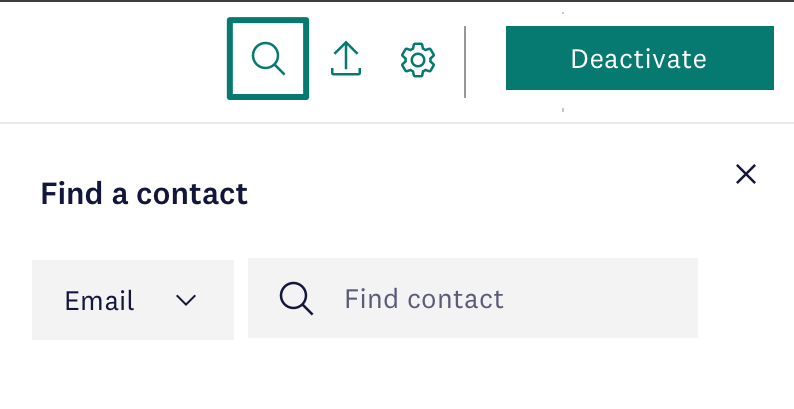
- Click the dropdown in the tab to select the search filter. The available filters will display based on the contents of your contact source query or database.
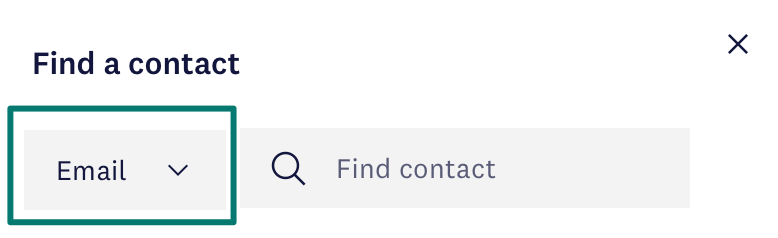
Note: Non-email filters will only show exact matches to your search phrase. Partial searches will show no results.
- Type your phrase in the search field and press Enter. You'll see up to 100 contacts in one search.
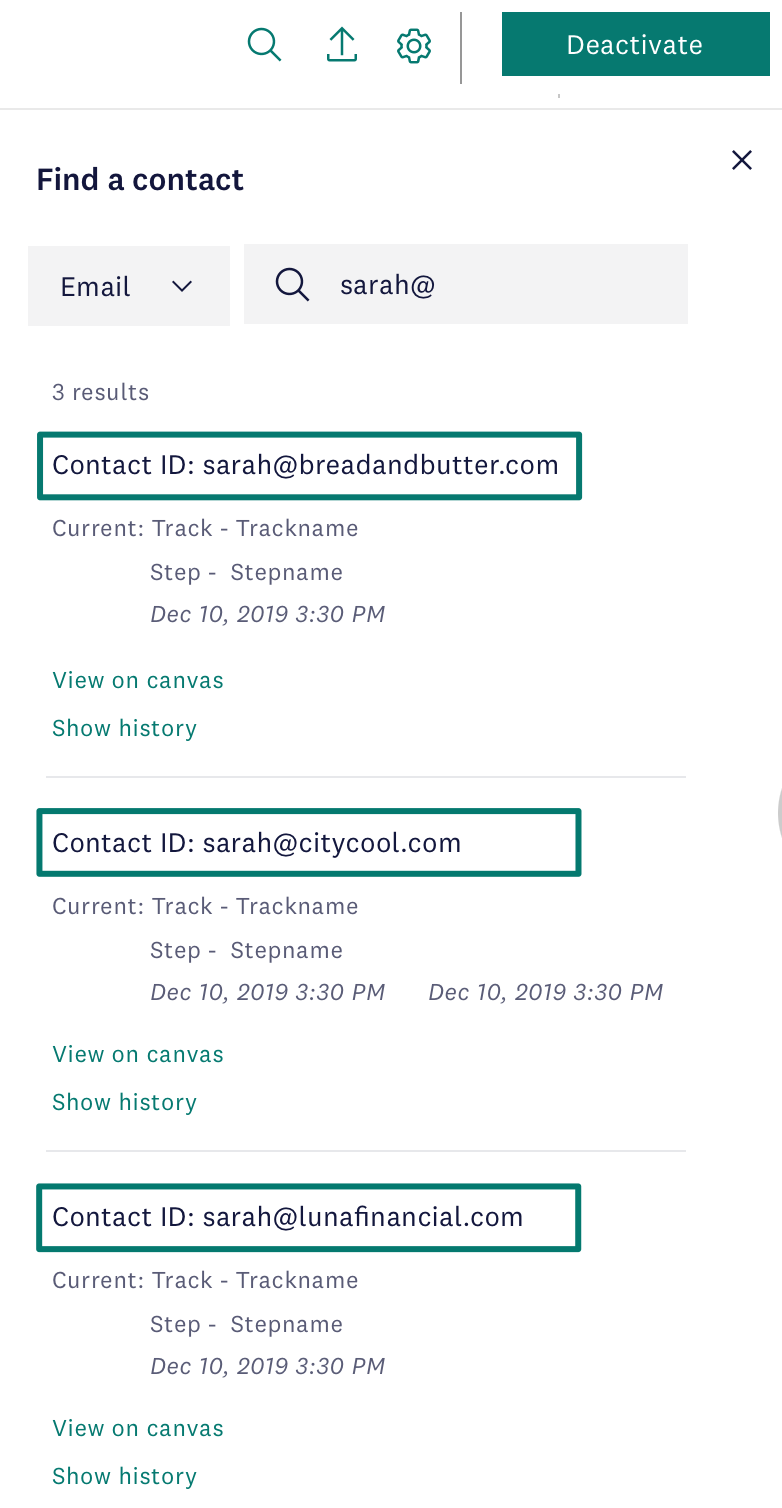
Search results for each found contact include:
-
- Contact ID: email address
- Current location: names for the current step, track, and date
To see the complete path of the searched contact in your program, click Show history. The History panel shows:
- Contact ID
- Current step location
- Previous steps and the date your contact entered each step.
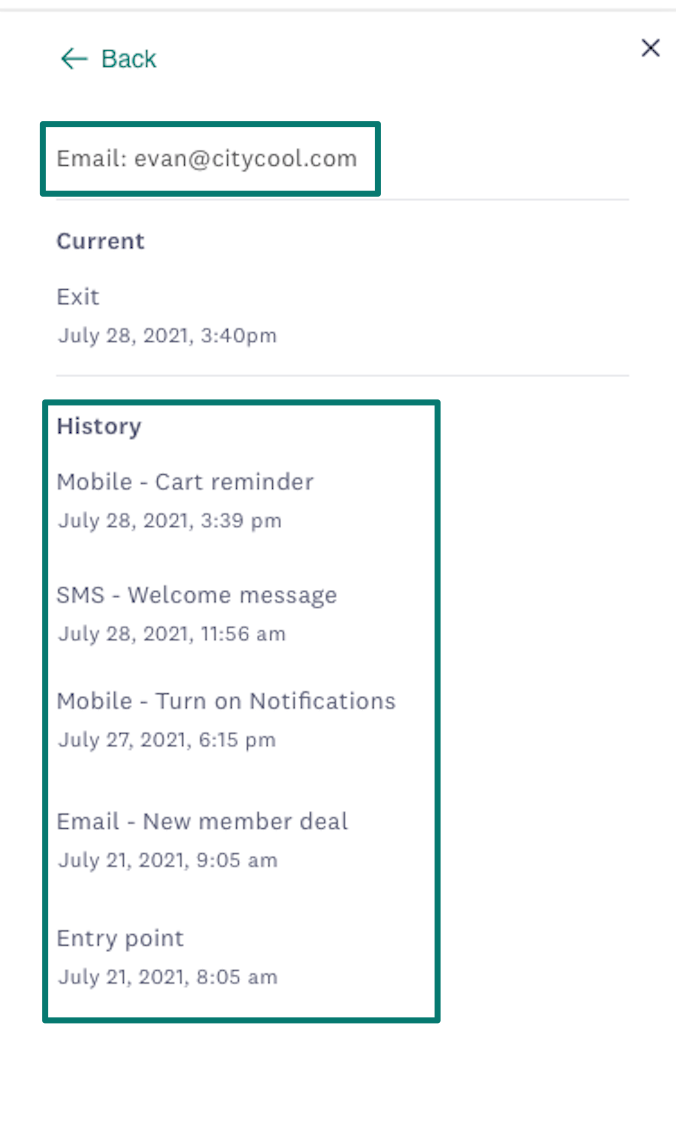
Program step names
- Channel name – Step name
- Decision – Path name
- Split audience – % split
- Update profile – Update profile name
- Redirect – Redirect step name
- Export lead – Export lead name
- Direct mail – Direct mail name
- Telesales – Telesales name
- Exit
- Wait time
Upgrade your search with contact export
By leveraging contact export, you can extend the possibilities of contact search. The search contacts feature is your go-to if you look for individual contacts, but when you target a larger batch of contacts, exporting them to a file will be more effective. Then, you can search the file for an unlimited number of contacts displayed at once. Learn how to use the export feature from the article Export a list of contacts in a program.
Example scenario: customer service
You run a loyalty program for customers who made a purchase and signed up for a newsletter with promotional offers. If a customer submits a complaint, such as an invalid discount code or duplicated emails, it's easier for your customer service to address the issue if they can track the contact in the program and refer to the exact step they're on.