Events are conditions that you define to help you gain specific insights into your customers' experiences during their sessions in your application. When the conditions of the event are met during the course of a visitor session, data from the session is captured and written to a database. You can then use Tealeaf reports to pull in and analyze data from the events.
Events and reports
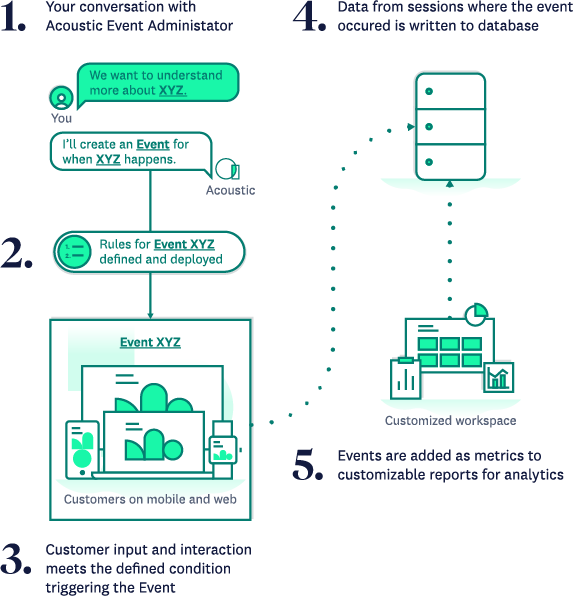
Events have attributes that determine what data is captured and when it is published.
- Several events are provided with the system for you to create reports to track your customers' experiences.
- You can create, modify, and delete your own events.
- You can use some events in your searches, reports, and some as building blocks to create complex events.
- You can record and create Simple Events from within Session Replay by using Simple Event Capture.
Basic and advanced event creation
Both Basic mode and Advanced mode enable you to modify the conditions of your events. Use Basic mode to create events with the Event Manager elements, controls, and data.
Use Advanced mode to develop more complex event logic with JavaScript. Situations to use advanced event creation can include:
- String manipulations, such as splitting or concatenation
- Numeric operations, such as addition, subtraction, or modulus
- More complex Boolean logic to specify the conditions that the event should record data, such as (A and B) or (A and C) or (C) or (D)
- JavaScript object storage for simple or complex data that needs to be accessible between multiple events or hits
Although Basic mode events are created solely with the UI, both modes are producing the same JavaScript that the engine uses for event evaluation. Using Advanced mode simply enables you to use an editor that exposes and allows modification to an event's underlying JavaScript instead of UI-based event manipulation.
What's next?
Now that you are familiar with events, consider enrolling in our Acoustic Academy course, Event Manager Fundamentals. In this course you will:
- Review the individual components of events and learn how to configure them
- Understand how a session is structured and how events are triggered during a session
- Learn how to navigate the Event Manager interface in Tealeaf SaaS
Simply login using your Acoustic ID, and let the learning begin!