Out-of-the-box events are ready-to-use events included with Tealeaf. Out-of-the-box events can be used "as is" and do not need to be configured by users. Out-of-the-box events are marked with the Out of the box tag.
For a list of the out-of-the-box events included with Tealeaf, open the Event Manager and click Event in the navigation pane.
The Out of the box tag in the navigation pane shows the number of out-of-the-box events.
Click the Out of the box tag to view the list of out-of-the-box events.
For descriptions and configuration details, select an event from the Results window.
In addition to events, Tealeaf provides ready-to-use session attributes, hit attributes, step attributes, dimensions, and dimension groups. For a list of these out-of-the-box event objects, open the Event Manager and select an event object from the navigation pane (Session Attribute for example). The Out of the box tag in the navigation pane shows the number of Session Attributes that are provided.
Acoustic Exchange events
There are 23 Tealeaf events that can publish data to Acoustic Exchange.
Of the 23 events, six of them are ready-to-use / out-of-the-box events available from the Event manager.
For a full list 23 events supported by Acoustic Exchange:
- Go to the Acoustic Exchange Dynamic Event Library
- Select Event types from the left-side navigation and then click Select publishers and subscribers
- Expand section for Publishers and select Acoustic Experience Analytics on Cloud.
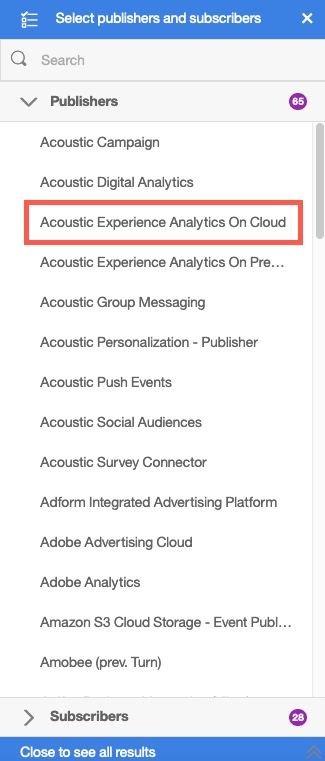
The list of supported events are marked as Supported.
The Event page in the Event Manager includes an Exchange event section, where you set the category and event type.
When the conditions defined for the Event are met in a visitor session, the Event data is made available to the Tealeaf system and is also published to Exchange and made available to Acoustic Exchange subscriber applications.
With the July 2020 release of Tealeaf, you can use the Advanced mode of the Event manager to send data to Exchange with your own Exchange events, as long as the event adheres to the Exchange taxonomy. See Send data to Exchange with your own Exchange events.
Find the ready-to-use Exchange events
- Select Event Manager.
- In the Tags section of the navigation pane, use the Search field to locate the Exchange tag, or scroll through the list of tags to find Exchange.
- Select the Exchange tag.
The list of ready-to-use Exchange events is displayed.
If you are subscribed in Exchange and you instrumented the capture scripts, these events can publish to Exchange automatically.
Edit the Exchange events
- From Tealeaf, select Event Manager.
- Use the Search field in the Tags section of the navigation pane to locate the Exchange tag, or scroll the list of tags to find Exchange.
- Select the Exchange tag.
The list of ready-to-use Acoustic Exchange events is displayed.
- Select the event that you want to edit.
- Click Edit and make your changes.
- Click Save.
Akamai events
Akamai content distribution network (CDN) events
Tealeaf provides a ready to use event to track a billable hit count from the Akamai content distribution network (CDN).
You can use the CDN Billable Hit Count event to count the number of Akamai CDN billable hits using a specific formula. The value in each hit is totaled in Reporting for the total billable hits.
Tealeaf also provides a ready-to-use report named CDN Total Billable Hits.
Ready-to-use events to track hits and screen views
Tealeaf provides ready-to-use events for tracking hits and screen view counts. These ready-to-use events are preconfigured with dimensions to help you identify where the hits and screen views are coming from.
Ready-to-use event for tracking ScreenView counts
A ScreenView event defines a condition or set of conditions for capturing and analyzing visitor interactions with key business processes, such as the checkout process. The event provides aggregates and details for every ScreenView occurrence and is pre-populated with ScreenView Source Dimension Group.
Ready-to-use event for tracking hit counts
The ready-to-use Hit Count event provides aggregates and details for every hit occurrence. The event is pre-populated with Hit Source Dimension Group.
Preconfigured dimensions
Tealeaf provides the following preconfigured dimensions for the ScreenView Source Dimension Group and Hit Source Dimension Group:
- Hit Data Type: Specifies the data type (Network, DOM Capture, Native Mobile, UIC, or Unknown) for the Hit.
- Hit Source: Specifies the source (CDN, OnPrem, Client, Unknown) of the Hit.
- Content Type: Specifies the type of content (CDN, On-prem, Client, or Unknown).