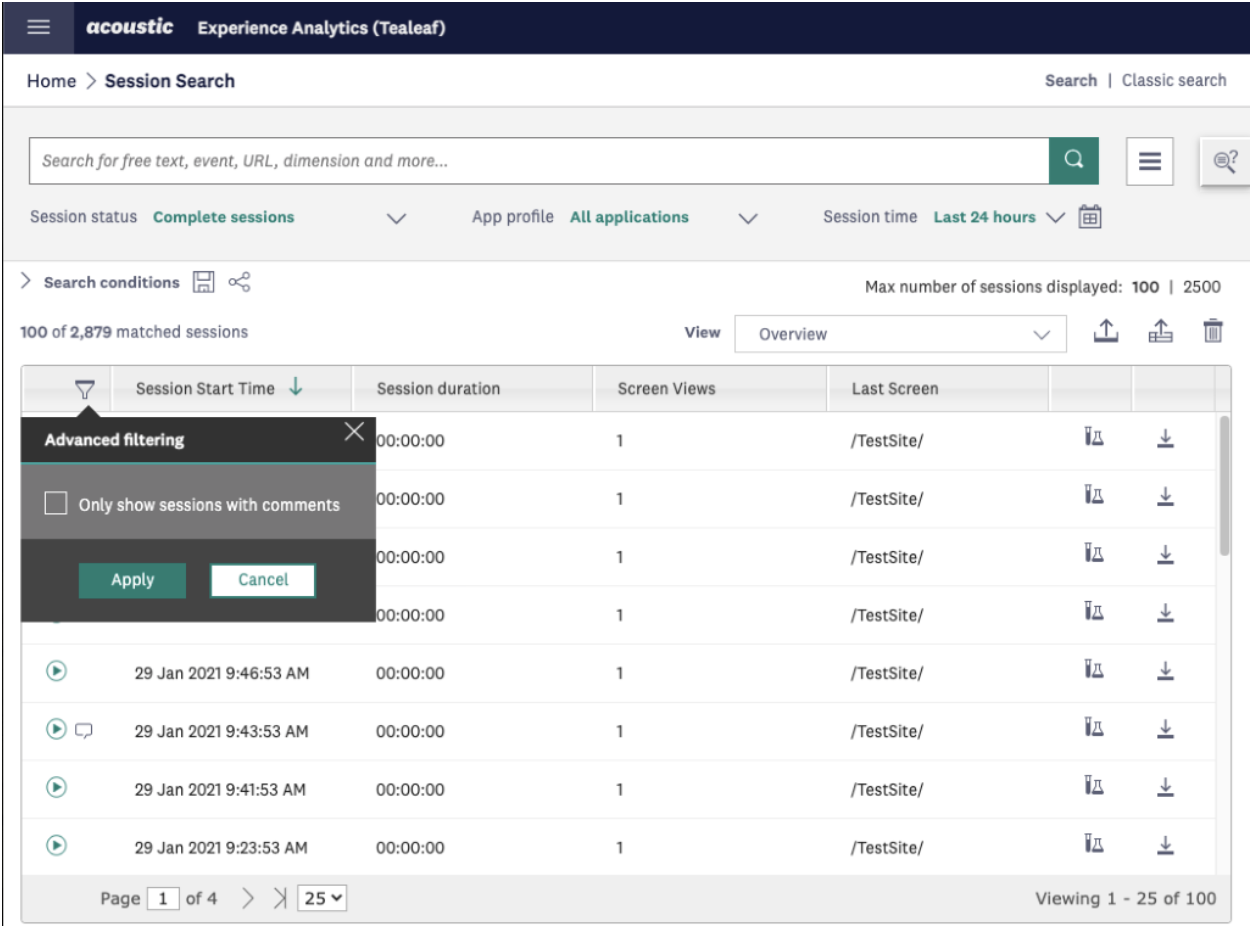Rather than taking notes outside of Tealeaf, use replay commenting to add notes directly to a session. Add comments for your own reference, for colleagues, or read comments left by others.
Comments can be added to a screen or step and are kept separate between Replay and Raw data, so that you can make separate notes. Comments aren't included in exported sessions or offline replay.
Add a comment
- Select the screen or step in the session that you want to comment on.
- Click the Add comment icon in the navigation. The comment panel appears.
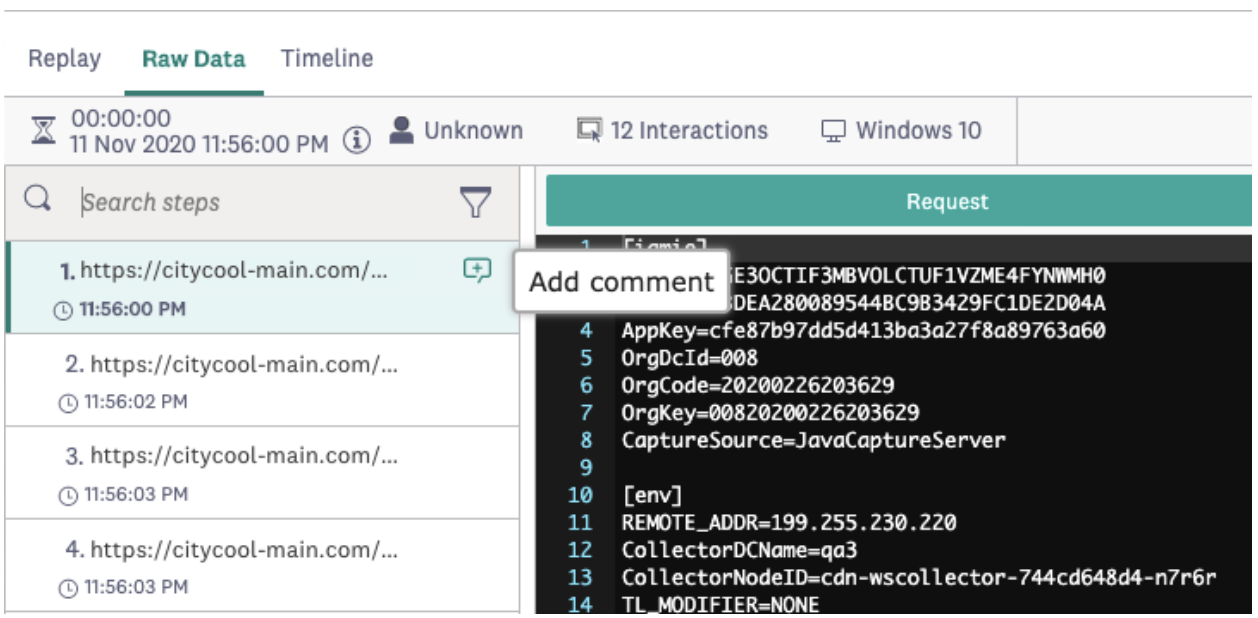
- Type your comment and click Add comment to save.
Note: Comments are viewable by anyone who views the session.
After the first comment is added on a screen, a comment indicator appears in the navigation. If the comment panel is closed, you can open it by clicking on the comment icon. You can navigate through comments in a session by using the arrow icons in the comment panel.
Edit or delete a comment
- From the Comments panel, hover over any comment you added and click the pencil icon to edit or the trash icon to delete the comment. You can only edit or delete comments you have added.
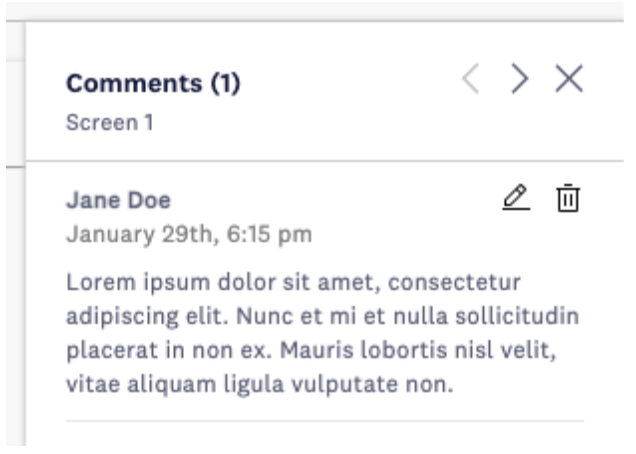
- Save your edit or confirm that you want to delete the comment.
Find a session with comments
In session search results, you will see a comment indicator next to any session in the list that contains comments. Additionally, you can filter the session list to only show results that have comments.