April 2021
Personalization library version 2.3.0 released
Version 2.3.0 supports the new version of Exchange Capture. To update the library version 2.3, see Configure library.
Note: After you upgrade, re-publish all rules and recommendation strategies on your channel zones for updates to take effect.
Changes to developer documentation
Over the past few months, we have been revamping the Personalization developer documentation. We hope the rewrites will provide a better end-to-end flow and help you find information faster.
October 2020
Table layout for the dashboards
Support for the table layout in the dashboards makes it easier for you to view all the relevant information about your zones, segments, and goals at a glance. This is the default layout, and you can quickly switch between the table view and the card view at a click of a button.
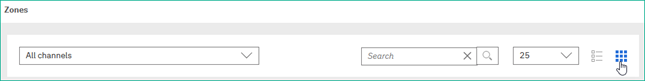
September 2020
Time to log in with your Acoustic ID
Over the past several months, we've been slowly rolling out Acoustic ID for all supporting websites, but now we're ready for product use. Your Acoustic ID now replaces your IBMid to log in to our products. For more information, check out Create an Acoustic ID.
My Acoustic: One step closer to a unified platform
Easily manage your profile, and if you're an admin, your users, with our new user management interface. From My Acoustic, you can view details and manage each subscription for your company. For more information, check out View or manage your subscription.
My products has a new home in your banner
From My products, you can switch to a different product, learn about other solutions from Acoustic, or turn on beta features if they're available for your product.

Use recommendations titles with your product recommendations
You now have the ability to add a title to your recommendations in each zone, giving you the ability to seamlessly communicate the objective of each recommendation strategy to your website visitors. With this feature, you can be more transparent about what you are recommending to your users and why. Recommendations titles are optional, and you can leave this field empty or update titles for your recommendations manually on your website if you prefer.
Here are some suggested header text options to get you started:
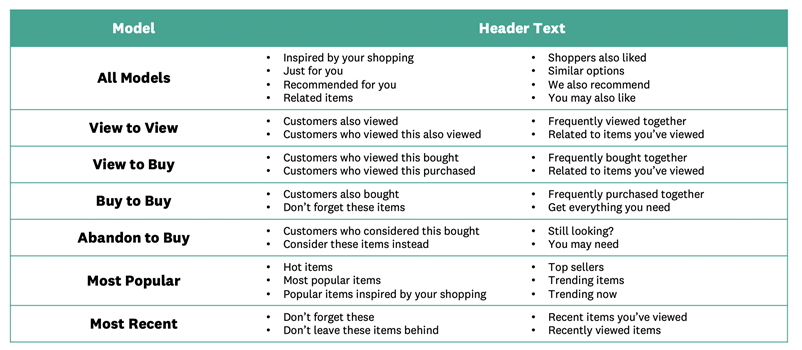
To use this feature, you need to deploy the Personalization library version 2.2.0 (or later) on your channel and configure the zones as described in this Developer Center article.
Target your visitors based on their time of the day
When creating segments, you now have the capability to define conditions based on the time of the day. Visitors to your channel will receive personalization if their local time is before, after, or in between the time period that you set for your conditions.
For example, you can show personalized content to a segment called “Early birds”, that is, people who visit your website early in the day (say, between 6 AM to 8 AM). The condition for time of the day is relative to the local time on the visitor’s device.
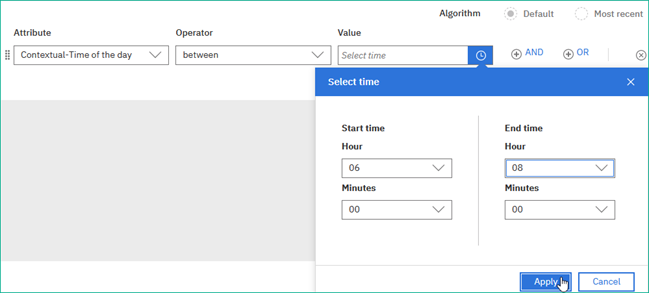
This feature requires Personalization library version 2.2.0 deployed on your site.
Target your visitors using parameters in their URL
When visitors land on your channel, their browser URL contains a lot of contextual information, such as the referral sources, UTMs (urchin tracking module), tracked links, and more. If you know what values to expect, you can use this information to display personalized content based on the specific text strings in your channel visitor’s URLs.
For example, you can create a segment for ‘social media referrals’ or a segment for ‘visitors from NY Times’, as long as you know what values to expect in the URL.
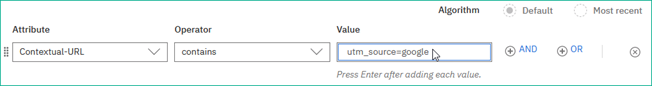
Keep your shared audience data fresh
When you share audiences to Acoustic Personalization from audience publishers, such as Acoustic Campaign, the audience data may change over time. This is due to some contacts having been added or deleted from the audience.
To ensure that the latest audience data is used for segmentation, Personalization now sets a time to live value of 30 days on all shared audiences. After this time interval, the shared audiences will expire and no longer be usable in segments. However, if you share an audience again, then its time to live value is reset to 30 days from the most recent share. This ensures data freshness and prevents targeting contacts who no longer belong to a specified audience.
You can view the time to live information on the Implementation status page.
Rules that refer to segments that contain expired shared audiences will not evaluate to true and show personalized content until the audience data is re-shared.
August 2020
Do more with model status dashboard
You can now drill-down the model status to view granular details, such as the algorithm parameters and model inputs, all at a glance. We have also simplified the status text to make it unambiguous and intuitive.
"Pin" rule gets better visibility of products
Want to always show a specific product to your visitors when there are no recommendations available? Pin the desired product so that it always appears as the first recommendation, irrespective of the recommendation model results.
Condition builder enhancements
- Category hierarchy now appears as a tree-view for better navigation and enhanced usability.
- In the Attributes list, the Campaign audiences option is now Imported audience.
Select the model inputs that matter most!
You can now select the source of your input data to improve the product recommendations that display in your zones.
- Create product recommendations based on web page events, individual user behavior, and current/previous sessions.
- Use a product ID, category ID, or web page attributes as dynamic inputs to rules.
Gain flexibility in applying business rules
You can choose to apply business rules to either all the products or to specific products that fit a specific criteria. You can also choose to apply business rules to one or more product categories within a nested hierarchy.
All of these enhancements require that your channel has version 2.1.0 of the personalization library.
July 2020
Support for a wider range of Exchange events
Personalization now supports the complete set of events available in Acoustic Exchange. This enables you to select any of the events available in the Exchange taxonomy and use them to create conditions for your business logic.
In addition, the conditions builder now supports a wider range of operators to create more powerful and more specific conditions for your business rules.
June 2020
Personalization Library version 2.0.0 released
The latest update (version 2.0.0) of Personalization Library delivers a bunch of new features and enhancements to the existing features, including support for new content types, support for caching, a more streamlined approach for zone configuration, and new developer tools.
New algorithm added to product recommendations
As a marketer, you can now choose the Abandon to Buy algorithm for recommending products that were purchased instead of the product that the user originally selected and later abandoned.
May 2020
View status of your implementation at a glance
Use the Implementation Status page for a summary overview of various components in your Personalization setup with their current status, and take quick remedial action if a component is not configured correctly.
Support for value goals
Create a value goal to measure the impact of personalization on you channel in quantifiable terms, by tracking the values of key event attributes.
Re-instated product catalog update as JSON
In addition to using CSV file, you now have the option to create and update your product catalog using JSON data.
April 2020
Personalization Developer Center
For developer-specific tasks (such as Personalization Library installation, zone configuration, Acoustic Exchange configuration) as well as technical reference and code examples, see our Developer Center.
March 2020
Update to personalization library
Version 1.5.0 of Acoustic Personalization Library enables installation from Acoustic Artifactory and provides updates to configuring Product Recommendation on SPA and MPA
Use goals for content personalization
Use goals in content personalization rules to track and measure the effectiveness of your personalization.
February 2020
Updates to goals
Internal feature updates and defect fixes to enhance the Goals feature.
January 2020
Support for goals
Create and use Goals in A/B tests to measure the success rate of your desired objectives, such as higher click rates on a zone or a higher conversion count.
- Personalization Library version 1.4.2 or higher is required for this feature.
December 2019
Support for Manual Traffic Allocation in A/B Testing
Determine how you want the traffic to be distributed between the different variants in your A/B test.
Support for shared audiences
Use shared audiences in Acoustic Personalization for targeting visitors for personalization by creating the segments based on audiences shared by Acoustic Campaign.
NOTE: This feature is only available to the customers enrolled for Campaign Audience Membership. Interested in joining? Fill out this quick survey.
Support for Preview feature
Preview how the personalization will appear on your channel before or after publishing the rule.
November 2019
Support for setting a log level in Personalization Library
You can set a log level to view detailed information about how personalization is generated.
October 2019
Support for catalog selection in product recommendations
Upload product catalog for the organization.
Provision to select the relevant product catalog when you create product recommendation strategy.
Support for searching a zone
You can now search for a zone name on the Zones dashboard.
September 2019
Pre-filter zones on Zones dashboard
Zones are filtered by the visitor's last selected channel within the same browser session.
Support for Filter in Product Recommendations
You can filter products to include the items of specific attribute of the target product. For example: Filter products by category or brand.
Notifications in A/B test
Notifications are displayed when your A/B test is published and its duration is complete.
August 2019
Updates to Personalization Library
Online Engine (OLE) is now Personalization Library, with improved performance and flexibility to choose the version of the library you wish to use.
Support for Digital Data Exchange
Use Digital Data Exchange (DDX) with Acoustic Personalization to configure and track the page tags on your channel.
Support for Digital Analytics
Use Digital Analytics as a tagging and analytics library for your channel.
July 2019
Schedule your A/B tests
You can now set up your A/B tests in advance and schedule them to run on specific date.
PDF export support in A/B test
Export the performance data for your A/B test and save it as PDF file for future reference.
Contextual attribute for geolocation
Use the simpler Contextual-Location attribute, instead of having to select multiple parameters, for geolocation.
Manage the upper limit for personalization
Specify the maximum number of times a personalization can be applied, using the Maximum rule impressions parameter.
Dashboard for latest status of product recommendations
View the latest status of product recommendation algorithms and product catalog upload, at a glance.
UI updates
Changes to user interface navigation and field labels.
June 2019
Support for Product Recommendations
Maximize the visitor engagement by generating relevant product recommendations based on the visitor behavior on the channel.
Support for A/B test
Create and run A/B tests to evaluate the effectiveness of personalized content on your channel, using click rate as the metric.
Use "Most recent" activity for personalization
Capture the most recent activity of the visitor on the channel to display relevant, personalized content.
May 2019
Support for scheduling a rule at specific time
You can schedule a rule to run on a specific date and time.
Support for editing or deleting your content management system
You can update or delete the content management system that is not in use in any of the channels.
Support for archiving the rules
Archive the business rules that are not required currently but could be of use in the future.
Search feature for segments
Use the segment name to search for the segments that you created.
Create targeted personalization using geolocation of the visitors
Use the geographical location (latitude/longitude) of the visitors to your channel to create personalization.
April 2019
"All customers" segment
Use a 'global' segment to show personalized content to all the visitors to your channel.
Delete draft rules
Delete draft rules that are no longer needed for personalization.
Features available in General Availability release (March 2019)
Channel registration made easier
Use a streamlined process to set up your channel for real-time personalization.
Support for Acoustic Content
Use Acoustic Content as the content management system to pull the content you want to use for personalization.
Not using Acoustic Content? Acoustic Personalization now allows you to pull in content from any publicly-hosted URL or an HTML snippet.
Integration with Acoustic Exchange
Use Acoustic Exchange for sharing customer interactions and user behavior for personalization.
Support for a wide variety of applications
Personalize any single-page application or multi-page application built using Angular, React, HTML, or JavaScript.
Support for multiple tagging and analytics libraries
Use Acoustic Personalization with either Adobe Analytics or Google Analytics.
Support for Google Tag Manager (GTM)
Use Google Tag Manager (GTM) to instrument the Google Analytics, Acoustic Exchange Capture, and Acoustic Personalization tags into your multi-page application (MPA).
Create Segments
Create and use segments to group the target audience according to visitor's behavior on the channel and the contextual data.
Build rules quickly and effortlessly
Use the intuitive Rule Builder to quickly create complex rules for personalization. Now you can also schedule a rule to run on a future date!
Create targeted personalization
Use a wide range of contextual and behavioral attributes to create personalizations targeted at specific user segments.
Use Control groups
Specify a percentage of channel visitors who will always see the default content as against personalized content; and use these 'control groups' to benchmark the effectiveness of personalization on the channel.
View personalization details at a glance
Use Zones for a summary view of all your registered zones, with information such as the number of times the personalization has been applied on the zone, total number of rules applied for each zone, number of active rules, and more.
Track the performance of your personalization strategy
Use the click rate metric to objectively measure the impact of personalization on your channel.